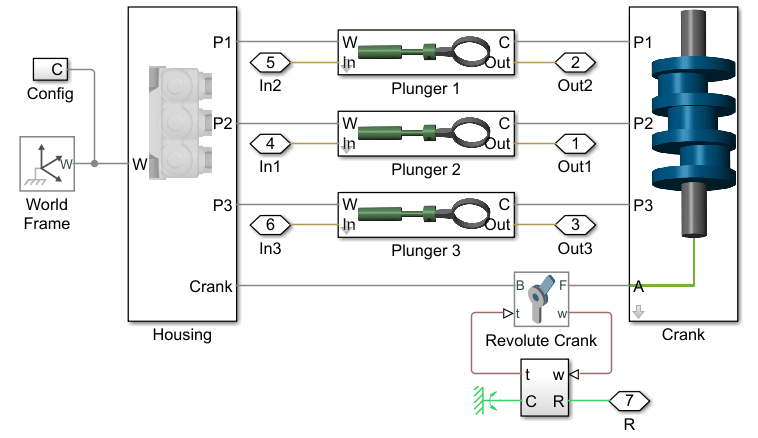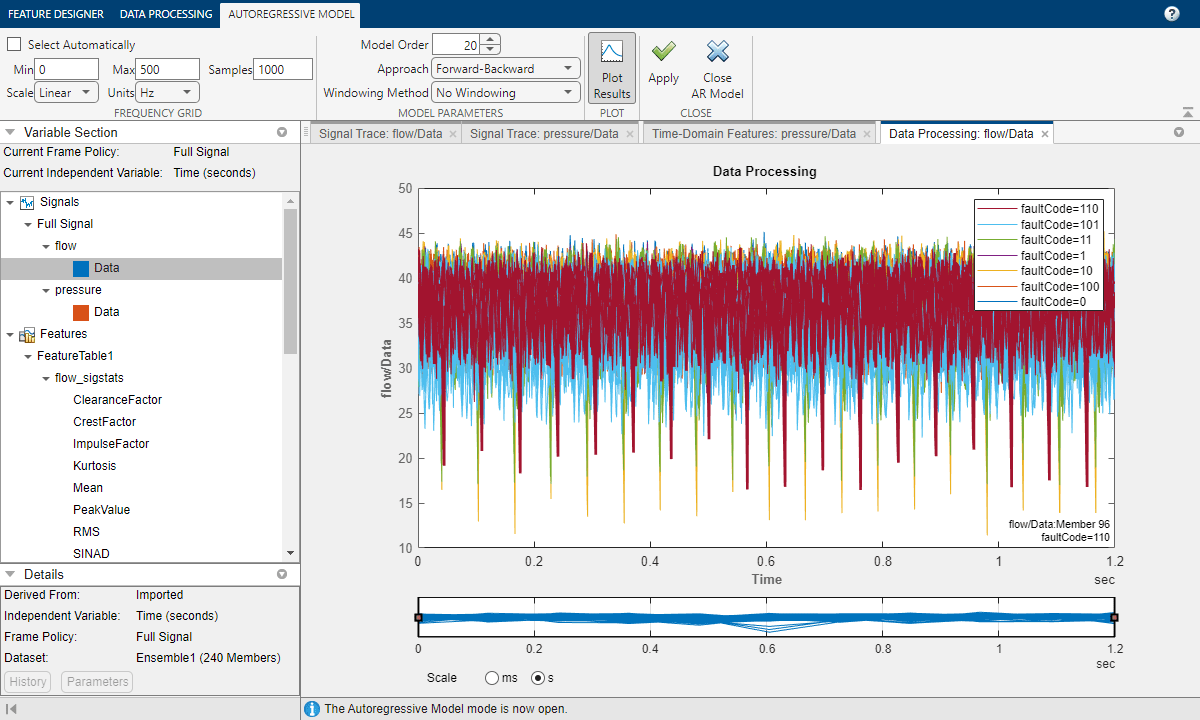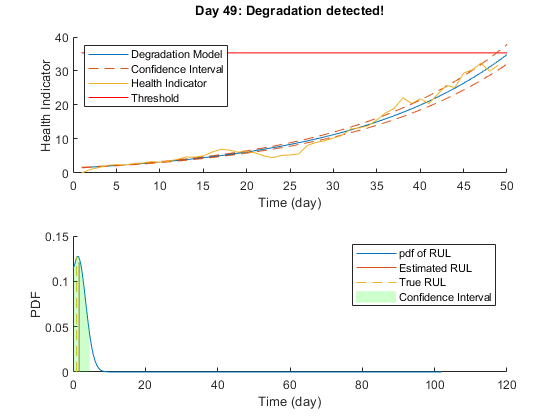Preprocess Data
在用于预测维护的算法设计中,通常需要进行数据预处理以清洁数据并将其转换为可以从中提取条件指标的形式。您可以使用预测性维护Toolbox™集合数据存储器对数组或表的数组或表进行数据预处理。有关某些常见类型的数据预处理的概述,请参见Data Preprocessing for Condition Monitoring and Predictive Maintenance.
TheDiagnostic Feature Designer应用程序使您可以交互性地执行许多预处理操作。应用程序中的处理工具包括过滤,时间域处理,频域处理和插值。应用时域处理选项包括用于旋转机械的专门过滤。有关应用程序的更多信息,请参阅Explore Ensemble Data and Compare Features Using Diagnostic Feature Designer.
Apps
| Diagnostic Feature Designer | 从测量或模拟数据中进行互动提取,可视化和等级特征,用于机器诊断和预后。 |
Functions
Topics
Data Preprocessing for Condition Monitoring and Predictive Maintenance
Use signal-processing techniques to preprocess data, cleaning it and converting it into a form from which you can extract condition indicators. Knowledge of your system can help you choose an appropriate preprocessing approach.
Explore Ensemble Data and Compare Features Using Diagnostic Feature Designer
Follow this workflow for interactively exploring and processing ensemble data, designing and ranking features from that data, and exporting data and selected features, and generating MATLAB code.
Organize System Data for Diagnostic Feature Designer
Organize measurements and information for multiple systems into data sets that you can import into the app.
Process Data and Explore Features in Diagnostic Feature Designer
Filter and transform data within the app. Extract features from the imported and derived signals, and assess feature effectiveness.