このページの翻訳は最新ではありません。ここをクリックして、英語の最新版を参照してください。
曲線近似の評価
この例では、曲線近似を扱う方法を示します。
データの読み込みと多項式曲線による近似
loadcensuscurvefit = fit(cdate,pop,'poly3','normalize','on')
curvefit = Linear model Poly3: curvefit(x) = p1*x^3 + p2*x^2 + p3*x + p4 where x is normalized by mean 1890 and std 62.05 Coefficients (with 95% confidence bounds): p1 = 0.921 (-0.9743, 2.816) p2 = 25.18 (23.57, 26.79) p3 = 73.86 (70.33, 77.39) p4 = 61.74 (59.69, 63.8)
出力には、近似モデル方程式、近似係数、近似係数の信頼限界が表示されます。
近似、データ、残差および予測限界のプロット
plot(curvefit,cdate,pop)

近似の残差をプロットします。
plot(curvefit,cdate,pop,'Residuals')

近似の予測限界をプロットします。
plot(curvefit,cdate,pop,'predfunc')

指定した点での近似の評価
xに値を指定し、y = fittedmodel(x)の形式を使用すると、特定の点で近似を評価できます。
curvefit(1991)
ans = 252.6690
多数の点での近似値の評価
モデルを値のベクトルについて評価して 2050 年まで外挿します。
xi = (2000:10:2050).'; curvefit(xi)
ans =6×1276.9632 305.4420 335.5066 367.1802 400.4859 435.4468
それらの値の予測限界を取得します。
ci = predint(curvefit,xi)
ci =6×2267.8589 286.0674 294.3070 316.5770 321.5924 349.4208 349.7275 384.6329 378.7255 422.2462 408.5919 462.3017
外挿された近似範囲にわたって近似と予測区間をプロットします。既定の設定では、近似はデータの範囲全体についてプロットされます。近似から外挿された値を確認するには、近似をプロットする前に座標軸の x 軸範囲の上限を 2050 に設定します。予測区間をプロットするには、プロット タイプとしてpredobsまたはpredfunを使用します。
情节(cdate、流行,'o') xlim((1900、2050))onplot(curvefit,'predobs') holdoff

モデル方程式の取得
近似名を入力し、モデル方程式、近似係数、近似係数の信頼限界を表示します。
curvefit
curvefit = Linear model Poly3: curvefit(x) = p1*x^3 + p2*x^2 + p3*x + p4 where x is normalized by mean 1890 and std 62.05 Coefficients (with 95% confidence bounds): p1 = 0.921 (-0.9743, 2.816) p2 = 25.18 (23.57, 26.79) p3 = 73.86 (70.33, 77.39) p4 = 61.74 (59.69, 63.8)
モデル方程式のみを取得するにはformulaを使用します。
formula(curvefit)
ans = 'p1*x^3 + p2*x^2 + p3*x + p4'
係数の名前と値の取得
名前で係数を指定します。
p1 = curvefit.p1
p1 = 0.9210
p2 = curvefit.p2
p2 = 25.1834
すべての係数名を取得します。近似方程式 (f(x) = p1*x^3+...など) を確認し、各係数のモデル項を調べます。
coeffnames(curvefit)
ans =4x1 cell{'p1'} {'p2'} {'p3'} {'p4'}
すべての係数値を取得します。
coeffvalues(curvefit)
ans =1×40.9210 25.1834 73.8598 61.7444
係数の信頼限界の取得
係数の信頼限界を使用すると、近似の評価と比較に役立ちます。係数の信頼限界によって係数の精度が決まります。範囲の間隔が広いほど、不確定性が高いことを示しています。線形係数の範囲がゼロと交差する場合、これらの係数がゼロではないという確信をもてないことを意味します。あるモデル項の係数がゼロの場合、その係数は近似に寄与していません。
confint(curvefit)
ans =2×4-0.9743 23.5736 70.3308 59.6907 2.8163 26.7931 77.3888 63.7981
適合度の統計量の検証
適合度の統計量をコマンド ラインで取得するには、以下のいずれかを行います。
曲線近似アプリを開き、[近似]、[ワークスペースに保存]を選択して近似と適合度をワークスペースにエクスポート。
関数
适合を使用してgof出力引数を指定。
gofと出力引数を指定して近似を再作成し、適合度の統計量と近似アルゴリズム情報を取得します。
[curvefit,gof,output] = fit(cdate,pop,'poly3','normalize','on')
curvefit = Linear model Poly3: curvefit(x) = p1*x^3 + p2*x^2 + p3*x + p4 where x is normalized by mean 1890 and std 62.05 Coefficients (with 95% confidence bounds): p1 = 0.921 (-0.9743, 2.816) p2 = 25.18 (23.57, 26.79) p3 = 73.86 (70.33, 77.39) p4 = 61.74 (59.69, 63.8)
gof =struct with fields:sse: 149.7687 rsquare: 0.9988 dfe: 17 adjrsquare: 0.9986 rmse: 2.9682
output =struct with fields:numobs: 21 numparam: 4 residuals: [21x1 double] Jacobian: [21x4 double] exitflag: 1 algorithm: 'QR factorization and solve' iterations: 1
残差のヒストグラムをプロットし、おおよそ正規分布に従っていることを確認します。
histogram(output.residuals,10)

近似、データおよび残差のプロット
plot(curvefit,cdate,pop,'fit','residuals'传说)LocationSouthWestsubplot(2,1,1) legendLocationNorthWest
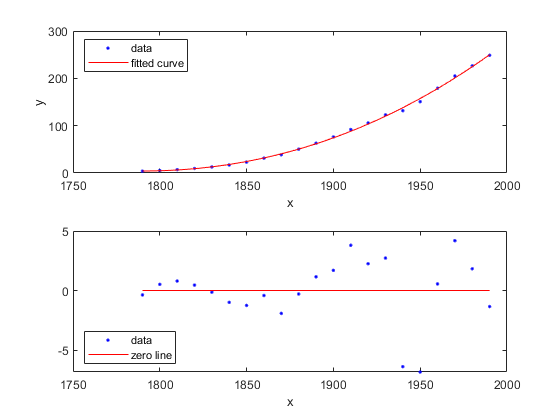
メソッドの確認
この近似で使用できるすべてのメソッドを一覧表示します。
methods(curvefit)
Methods for class cfit: argnames confint formula numcoeffs setoptions category dependnames indepnames plot type cfit differentiate integrate predint coeffnames feval islinear probnames coeffvalues fitoptions numargs probvalues
helpコマンドを使用して fit メソッドの使用方法を確認します。
helpcfit/differentiate
DIFFERENTIATE Differentiate a fit result object. DERIV1 = DIFFERENTIATE(FITOBJ,X) differentiates the model FITOBJ at the points specified by X and returns the result in DERIV1. FITOBJ is a Fit object generated by the FIT or CFIT function. X is a vector. DERIV1 is a vector with the same size as X. Mathematically speaking, DERIV1 = D(FITOBJ)/D(X). [DERIV1,DERIV2] = DIFFERENTIATE(FITOBJ, X) computes the first and second derivatives, DERIV1 and DERIV2 respectively, of the model FITOBJ. See also CFIT/INTEGRATE, FIT, CFIT.
