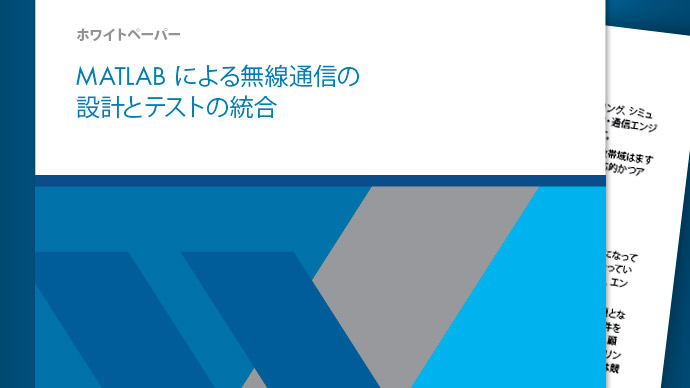Main Content
Radio Configuration
Set radio hardware parameters and tune radio properties
Before transmitting and receiving radio signals using a Zynq®radio hardware, first apply radio hardware parameters and tune radio properties.
Functions
sdrrx |
Create receiverSystem objectforXilinxZynq-based radio hardware |
sdrtx |
Create transmitterSystem objectforXilinxZynq-based radio hardware |
designCustomFilter |
Design custom filter forAnalog DevicesAD9361/AD9364 RF chip |
info |
Synchronize receiver or transmitter radio settings with radio hardware |
Objects
comm.SDRRxAD936x |
接收数据从AD936x-basedZynqradio hardware |
comm.SDRRxFMCOMMS5 |
Receive data from FMCOMMS5Zynqradio hardware |
comm.SDRTxAD936x |
Send data to AD936x-basedZynqradio hardware |
comm.SDRTxFMCOMMS5 |
Send data to FMCOMMS5Zynqradio hardware |
Blocks
| AD936x Receiver | 接收数据从AD936x-basedZynqradio hardware |
| AD936x Transmitter | Send data to AD936x-basedZynqradio hardware |
| FMCOMMS5 Receiver | Receive data from FMCOMMS5Zynqradio hardware |
| FMCOMMS5 Transmitter | Send data to FMCOMMS5Zynqradio hardware |
Topics
Baseband Sampling Rate and Filter Chains
Set the baseband sampling rate and filter chains for radio hardware.
Reduce DC bias on the in-phase and quadrature components of a signal.
Multiple Channel Synchronization for FMCOMMS5
Learn about synchronization requirements for multiple channels.
Troubleshooting
Resolve issues encountered during installation or while using the I/O mode features of the support package.