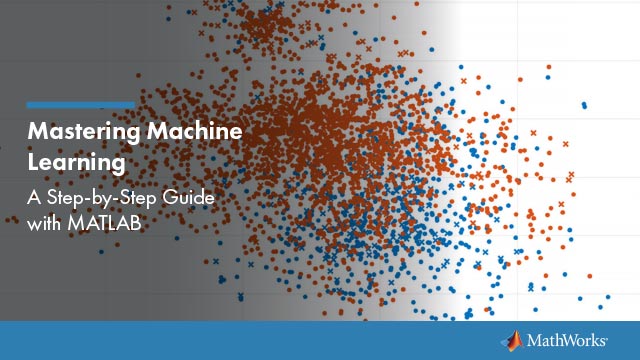Linear Regression
Prepare Data
To begin fitting a regression, put your data into a form that fitting functions expect. All regression techniques begin with input data in an arrayXand response data in a separate vectory, or input data in a table or dataset arraytbland response data as a column intbl. Each row of the input data represents one observation. Each column represents one predictor (variable).
For a table or dataset arraytbl, indicate the response variable with the'ResponseVar'name-value pair:
mdl = fitlm(tbl,'ResponseVar','BloodPressure');
The response variable is the last column by default.
You can use numericcategoricalpredictors. A categorical predictor is one that takes values from a fixed set of possibilities.
For a numeric array
X, indicate the categorical predictors using the'Categorical'name-value pair. For example, to indicate that predictors2and3out of six are categorical:mdl = fitlm(X,y,'Categorical',[2,3]);% or equivalentlymdl = fitlm(X,y,'Categorical',logical([0 1 1 0 0 0]));
For a table or dataset array
tbl, fitting functions assume that these data types are categorical:Logical vector
Categorical vector
Character array
String array
If you want to indicate that a numeric predictor is categorical, use the
'Categorical'name-value pair.
Represent missing numeric data asNaN. To represent missing data for other data types, seeMissing Group Values.
Dataset Array for Input and Response Data
To create a dataset array from an Excel®spreadsheet:
ds = dataset('XLSFile','hospital.xls',...'ReadObsNames',true);
To create a dataset array from workspace variables:
负载carsmallds = dataset(MPG,Weight); ds.Year = categorical(Model_Year);
Table for Input and Response Data
To create a table from an Excel spreadsheet:
tbl = readtable('hospital.xls',...'ReadRowNames',true);
To create a table from workspace variables:
负载carsmalltbl = table(MPG,Weight); tbl.Year = categorical(Model_Year);
Numeric Matrix for Input Data, Numeric Vector for Response
For example, to create numeric arrays from workspace variables:
负载carsmallX = [Weight Horsepower Cylinders Model_Year]; y = MPG;
To create numeric arrays from an Excel spreadsheet:
[X, Xnames] = xlsread('hospital.xls'); y = X(:,4);% response y is systolic pressureX(:,4) = [];% remove y from the X matrix
Notice that the nonnumeric entries, such assex, do not appear inX.
Choose a Fitting Method
There are three ways to fit a model to data:
Least-Squares Fit
Usefitlmto construct a least-squares fit of a model to the data. This method is best when you are reasonably certain of the model’s form, and mainly need to find its parameters. This method is also useful when you want to explore a few models. The method requires you to examine the data manually to discard outliers, though there are techniques to help (seeExamine Quality and Adjust Fitted Model).
Robust Fit
Usefitlmwith theRobustOptsname-value pair to create a model that is little affected by outliers. Robust fitting saves you the trouble of manually discarding outliers. However,stepdoes not work with robust fitting. This means that when you use robust fitting, you cannot search stepwise for a good model.
Stepwise Fit
Usestepwiselmto find a model, and fit parameters to the model.stepwiselmstarts from one model, such as a constant, and adds or subtracts terms one at a time, choosing an optimal term each time in a greedy fashion, until it cannot improve further. Use stepwise fitting to find a good model, which is one that has only relevant terms.
结果依赖于初始模型。通常情况下,starting with a constant model leads to a small model. Starting with more terms can lead to a more complex model, but one that has lower mean squared error. SeeCompare large and small stepwise models.
You cannot use robust options along with stepwise fitting. So after a stepwise fit, examine your model for outliers (seeExamine Quality and Adjust Fitted Model).
Choose a Model or Range of Models
There are several ways of specifying a model for linear regression. Use whichever you find most convenient.
Forfitlm, the model specification you give is the model that is fit. If you do not give a model specification, the default is'linear'.
Forstepwiselm, the model specification you give is the starting model, which the stepwise procedure tries to improve. If you do not give a model specification, the default starting model is'constant', and the default upper bounding model is'interactions'. Change the upper bounding model using theUppername-value pair.
Note
There are other ways of selecting models, such as usinglasso,lassoglm,sequentialfs, orplsregress.
Brief Name
| Name | Model Type |
|---|---|
'constant' |
Model contains only a constant (intercept) term. |
'linear' |
Model contains an intercept and linear terms for each predictor. |
'interactions' |
Model contains an intercept, linear terms, and all products of pairs of distinct predictors (no squared terms). |
'purequadratic' |
Model contains an intercept, linear terms, and squared terms. |
'quadratic' |
Model contains an intercept, linear terms, interactions, and squared terms. |
'poly |
Model is a polynomial with all terms up to degreeiin the first predictor, degreejin the second predictor, etc. Use numerals0through9. For example,'poly2111'has a constant plus all linear and product terms, and also contains terms with predictor 1 squared. |
For example, to specify an interaction model usingfitlmwith matrix predictors:
mdl = fitlm(X,y,'interactions');
To specify a model usingstepwiselmand a table or dataset arraytblof predictors, suppose you want to start from a constant and have a linear model upper bound. Assume the response variable intblis in the third column.
mdl2 = stepwiselm(tbl,'constant',...'Upper','linear','ResponseVar',3);
Terms Matrix
A terms matrixTis at-by-(p+ 1) matrix specifying terms in a model, wheretis the number of terms,pis the number of predictor variables, and +1 accounts for the response variable. The value ofT(i,j)is the exponent of variablejin termi.
For example, suppose that an input includes three predictor variablesx1,x2, andx3and the response variableyin the orderx1,x2,x3, andy. Each row ofTrepresents one term:
[0 0 0 0]— Constant term or intercept[0 1 0 0]—x2;同样,x1^0 * x2^1 * x3^0[1 0 1 0]—x1*x3[2 0 0 0]—x1^2[0 1 2 0]—x2*(x3^2)
The0at the end of each term represents the response variable. In general, a column vector of zeros in a terms matrix represents the position of the response variable. If you have the predictor and response variables in a matrix and column vector, then you must include0for the response variable in the last column of each row.
Formula
A formula for a model specification is a character vector or string scalar of the form
',y~terms'
yis the response name.termscontainsVariable names
+to include the next variable-to exclude the next variable:to define an interaction, a product of terms*to define an interaction and all lower-order terms^to raise the predictor to a power, exactly as in*repeated, so^includes lower order terms as well()to group terms
Tip
Formulas include a constant (intercept) term by default. To exclude a constant term from the model, include-1in the formula.
Examples:
'y ~ x1 + x2 + x3'is a three-variable linear model with intercept.'y ~ x1 + x2 + x3 - 1'is a three-variable linear model without intercept.'y ~ x1 + x2 + x3 + x2^2'is a three-variable model with intercept and ax2^2term.'y ~ x1 + x2^2 + x3'is the same as the previous example, sincex2^2includes ax2term.'y ~ x1 + x2 + x3 + x1:x2'includes anx1*x2term.'y ~ x1*x2 + x3'is the same as the previous example, sincex1*x2 = x1 + x2 + x1:x2.'y ~ x1*x2*x3 - x1:x2:x3'has all interactions amongx1,x2, andx3, except the three-way interaction.'y ~ x1*(x2 + x3 + x4)'has all linear terms, plus products ofx1with each of the other variables.
For example, to specify an interaction model usingfitlmwith matrix predictors:
mdl = fitlm(X,y,'y ~ x1*x2*x3 - x1:x2:x3');
To specify a model usingstepwiselmand a table or dataset arraytblof predictors, suppose you want to start from a constant and have a linear model upper bound. Assume the response variable intblis named'y', and the predictor variables are named'x1','x2', and'x3'.
mdl2 = stepwiselm(tbl,'y ~ 1','Upper','y ~ x1 + x2 + x3');
Fit Model to Data
The most common optional arguments for fitting:
For robust regression in
fitlm, set the'RobustOpts'name-value pair to'on'.Specify an appropriate upper bound model in
stepwiselm, such as set'Upper'to'linear'.Indicate which variables are categorical using the
'CategoricalVars'name-value pair. Provide a vector with column numbers, such as[1 6]to specify that predictors1and6are categorical. Alternatively, give a logical vector the same length as the data columns, with a1entry indicating that variable is categorical. If there are seven predictors, and predictors1and6are categorical, specifylogical([1,0,0,0,0,1,0]).For a table or dataset array, specify the response variable using the
'ResponseVar'name-value pair. The default is the last column in the array.
For example,
mdl = fitlm(X,y,'linear',...'RobustOpts','on','CategoricalVars',3); mdl2 = stepwiselm(tbl,'constant',...'ResponseVar','MPG','Upper','quadratic');
Examine Quality and Adjust Fitted Model
After fitting a model, examine the result and make adjustments.
Model Display
A linear regression model shows several diagnostics when you enter its name or enterdisp(mdl). This display gives some of the basic information to check whether the fitted model represents the data adequately.
For example, fit a linear model to data constructed with two out of five predictors not present and with no intercept term:
X = randn(100,5); y = X*[1;0;3;0;-1] + randn(100,1); mdl = fitlm(X,y)
mdl = Linear regression model: y ~ 1 + x1 + x2 + x3 + x4 + x5 Estimated Coefficients: Estimate SE tStat pValue _________ ________ ________ __________ (Intercept) 0.038164 0.099458 0.38372 0.70205 x1 0.92794 0.087307 10.628 8.5494e-18 x2 -0.075593 0.10044 -0.75264 0.45355 x3 2.8965 0.099879 29 1.1117e-48 x4 0.045311 0.10832 0.41831 0.67667 x5 -0.99708 0.11799 -8.4504 3.593e-13 Number of observations: 100, Error degrees of freedom: 94 Root Mean Squared Error: 0.972 R-squared: 0.93, Adjusted R-Squared: 0.926 F-statistic vs. constant model: 248, p-value = 1.5e-52
Notice that:
The display contains the estimated values of each coefficient in the
Estimatecolumn. These values are reasonably near the true values[0;1;0;3;0;-1].There is a standard error column for the coefficient estimates.
The reported
pValue(which are derived from thetstatistics (tStat) under the assumption of normal errors) for predictors 1, 3, and 5 are extremely small. These are the three predictors that were used to create the response datay.The
pValuefor(Intercept),x2andx4are much larger than 0.01. These three predictors were not used to create the response datay.The display contains , adjusted , andFstatistics.
ANOVA
To examine the quality of the fitted model, consult an ANOVA table. For example, useanova与五个线性模型预测:
tbl = anova(mdl)
tbl=6×5 tableSumSq DF MeanSq F pValue _______ __ _______ _______ __________ x1 106.62 1 106.62 112.96 8.5494e-18 x2 0.53464 1 0.53464 0.56646 0.45355 x3 793.74 1 793.74 840.98 1.1117e-48 x4 0.16515 1 0.16515 0.17498 0.67667 x5 67.398 1 67.398 71.41 3.593e-13 Error 88.719 94 0.94382
This table gives somewhat different results than the model display. The table clearly shows that the effects ofx2andx4are not significant. Depending on your goals, consider removingx2andx4from the model.
Diagnostic Plots
Diagnostic plots help you identify outliers, and see other problems in your model or fit. For example, load thecarsmalldata, and make a model ofMPGas a function ofCylinders(categorical) andWeight:
负载carsmalltbl = table(Weight,MPG,Cylinders); tbl.Cylinders = categorical(tbl.Cylinders); mdl = fitlm(tbl,'MPG ~ Cylinders*Weight + Weight^2');
Make a leverage plot of the data and model.
plotDiagnostics(mdl)

There are a few points with high leverage. But this plot does not reveal whether the high-leverage points are outliers.
Look for points with large Cook’s distance.
plotDiagnostics(mdl,'cookd')

There is one point with large Cook’s distance. Identify it and remove it from the model. You can use the Data Cursor to click the outlier and identify it, or identify it programmatically:
[~,larg] = max(mdl.Diagnostics.CooksDistance); mdl2 = fitlm(tbl,'MPG ~ Cylinders*Weight + Weight^2','Exclude',larg);
Residuals — Model Quality for Training Data
There are several residual plots to help you discover errors, outliers, or correlations in the model or data. The simplest residual plots are the default histogram plot, which shows the range of the residuals and their frequencies, and the probability plot, which shows how the distribution of the residuals compares to a normal distribution with matched variance.
Examine the residuals:
plotResiduals(mdl)

The observations above 12 are potential outliers.
plotResiduals(mdl,'probability')

The two potential outliers appear on this plot as well. Otherwise, the probability plot seems reasonably straight, meaning a reasonable fit to normally distributed residuals.
You can identify the two outliers and remove them from the data:
outl = find(mdl.Residuals.Raw > 12)
outl =2×190 97
To remove the outliers, use theExcludename-value pair:
mdl3 = fitlm(tbl,'MPG ~ Cylinders*Weight + Weight^2','Exclude',outl);
Examine a residuals plot of mdl2:
plotResiduals(mdl3)

The new residuals plot looks fairly symmetric, without obvious problems. However, there might be some serial correlation among the residuals. Create a new plot to see if such an effect exists.
plotResiduals(mdl3,'lagged')

The scatter plot shows many more crosses in the upper-right and lower-left quadrants than in the other two quadrants, indicating positive serial correlation among the residuals.
Another potential issue is when residuals are large for large observations. See if the current model has this issue.
plotResiduals(mdl3,'fitted')

There is some tendency for larger fitted values to have larger residuals. Perhaps the model errors are proportional to the measured values.
Plots to Understand Predictor Effects
This example shows how to understand the effect each predictor has on a regression model using a variety of available plots.
Examine a slice plot of the responses. This displays the effect of each predictor separately.
plotSlice(mdl)

You can drag the individual predictor values, which are represented by dashed blue vertical lines. You can also choose between simultaneous and non-simultaneous confidence bounds, which are represented by dashed red curves.

Use an effects plot to show another view of the effect of predictors on the response.
plotEffects(mdl)

This plot shows that changingWeightfrom about 2500 to 4732 lowersMPGby about 30 (the location of the upper blue circle). It also shows that changing the number of cylinders from 8 to 4 raisesMPGby about 10 (the lower blue circle). The horizontal blue lines represent confidence intervals for these predictions. The predictions come from averaging over one predictor as the other is changed. In cases such as this, where the two predictors are correlated, be careful when interpreting the results.
Instead of viewing the effect of averaging over a predictor as the other is changed, examine the joint interaction in an interaction plot.
plotInteraction(mdl,'Weight','Cylinders')

The interaction plot shows the effect of changing one predictor with the other held fixed. In this case, the plot is much more informative. It shows, for example, that lowering the number of cylinders in a relatively light car (Weight= 1795) leads to an increase in mileage, but lowering the number of cylinders in a relatively heavy car (Weight= 4732) leads to a decrease in mileage.
For an even more detailed look at the interactions, look at an interaction plot with predictions. This plot holds one predictor fixed while varying the other, and plots the effect as a curve. Look at the interactions for various fixed numbers of cylinders.
plotInteraction(mdl,'Cylinders','Weight','predictions')

Now look at the interactions with various fixed levels of weight.
plotInteraction(mdl,'Weight','Cylinders','predictions')

Plots to Understand Terms Effects
This example shows how to understand the effect of each term in a regression model using a variety of available plots.
Create an added variable plot withWeight^2as the added variable.
plotAdded(mdl,'Weight^2')

This plot shows the results of fitting bothWeight^2andMPGto the terms other thanWeight^2. The reason to useplotAdded是了解额外的改进在什么e model you get by addingWeight^2. The coefficient of a line fit to these points is the coefficient ofWeight^2in the full model. TheWeight^2predictor is just over the edge of significance (pValue< 0.05) as you can see in the coefficients table display. You can see that in the plot as well. The confidence bounds look like they could not contain a horizontal line (constanty), so a zero-slope model is not consistent with the data.
Create an added variable plot for the model as a whole.
plotAdded(mdl)

The model as a whole is very significant, so the bounds don't come close to containing a horizontal line. The slope of the line is the slope of a fit to the predictors projected onto their best-fitting direction, or in other words, the norm of the coefficient vector.
Change Models
There are two ways to change a model:
step— Add or subtract terms one at a time, wherestepchooses the most important term to add or remove.addTermsandremoveTerms— Add or remove specified terms. Give the terms in any of the forms described inChoose a Model or Range of Models.
If you created a model usingstepwiselm, thenstepcan have an effect only if you give different upper or lower models.stepdoes not work when you fit a model usingRobustOpts.
For example, start with a linear model of mileage from thecarbigdata:
负载carbigtbl = table(Acceleration,Displacement,Horsepower,Weight,MPG); mdl = fitlm(tbl,'linear','ResponseVar','MPG')
mdl = Linear regression model: MPG ~ 1 + Acceleration + Displacement + Horsepower + Weight Estimated Coefficients: Estimate SE tStat pValue __________ __________ ________ __________ (Intercept) 45.251 2.456 18.424 7.0721e-55 Acceleration -0.023148 0.1256 -0.1843 0.85388 Displacement -0.0060009 0.0067093 -0.89441 0.37166 Horsepower -0.043608 0.016573 -2.6312 0.008849 Weight -0.0052805 0.00081085 -6.5123 2.3025e-10 Number of observations: 392, Error degrees of freedom: 387 Root Mean Squared Error: 4.25 R-squared: 0.707, Adjusted R-Squared: 0.704 F-statistic vs. constant model: 233, p-value = 9.63e-102
Try to improve the model using step for up to 10 steps:
mdl1 = step(mdl,'NSteps',10)
1. Adding Displacement:Horsepower, FStat = 87.4802, pValue = 7.05273e-19
mdl1 = Linear regression model: MPG ~ 1 + Acceleration + Weight + Displacement*Horsepower Estimated Coefficients: Estimate SE tStat pValue __________ __________ _______ __________ (Intercept) 61.285 2.8052 21.847 1.8593e-69 Acceleration -0.34401 0.11862 -2.9 0.0039445 Displacement -0.081198 0.010071 -8.0623 9.5014e-15 Horsepower -0.24313 0.026068 -9.3265 8.6556e-19 Weight -0.0014367 0.00084041 -1.7095 0.088166 Displacement:Horsepower 0.00054236 5.7987e-05 9.3531 7.0527e-19 Number of observations: 392, Error degrees of freedom: 386 Root Mean Squared Error: 3.84 R-squared: 0.761, Adjusted R-Squared: 0.758 F-statistic vs. constant model: 246, p-value = 1.32e-117
stepstopped after just one change.
To try to simplify the model, remove theAccelerationandWeightterms frommdl1:
mdl2 = removeTerms(mdl1,'Acceleration + Weight')
mdl2 = Linear regression model: MPG ~ 1 + Displacement*Horsepower Estimated Coefficients: Estimate SE tStat pValue __________ _________ _______ ___________ (Intercept) 53.051 1.526 34.765 3.0201e-121 Displacement -0.098046 0.0066817 -14.674 4.3203e-39 Horsepower -0.23434 0.019593 -11.96 2.8024e-28 Displacement:Horsepower 0.00058278 5.193e-05 11.222 1.6816e-25 Number of observations: 392, Error degrees of freedom: 388 Root Mean Squared Error: 3.94 R-squared: 0.747, Adjusted R-Squared: 0.745 F-statistic vs. constant model: 381, p-value = 3e-115
mdl2uses justDisplacementandHorsepower, and has nearly as good a fit to the data asmdl1in theAdjusted R-Squaredmetric.
Predict or Simulate Responses to New Data
ALinearModelobject offers three functions to predict or simulate the response to new data:predict,feval, andrandom.
predict
Use thepredictfunction to predict and obtain confidence intervals on the predictions.
Load thecarbigdata and create a default linear model of the responseMPGto theAcceleration,Displacement,Horsepower, andWeightpredictors.
负载carbigX = [Acceleration,Displacement,Horsepower,Weight]; mdl = fitlm(X,MPG);
Create a three-row array of predictors from the minimal, mean, and maximal values.Xcontains someNaNvalues, so specify the'omitnan'option for themeanfunction. Theminandmaxfunctions omitNaNvalues in the calculation by default.
Xnew= [min(X);mean(X,'omitnan');max(X)];
Find the predicted model responses and confidence intervals on the predictions.
[NewMPG, NewMPGCI] = predict(mdl,Xnew)
NewMPG =3×134.1345 23.4078 4.7751
NewMPGCI =3×231.6115 36.6575 22.9859 23.8298 0.6134 8.9367
The confidence bound on the mean response is narrower than those for the minimum or maximum responses.
feval
Use thefevalfunction to predict responses. When you create a model from a table or dataset array,fevalis often more convenient thanpredictfor predicting responses. When you have new predictor data, you can pass it tofevalwithout creating a table or matrix. However,fevaldoes not provide confidence bounds.
Load thecarbigdata set and create a default linear model of the responseMPGto the predictorsAcceleration,Displacement,Horsepower, andWeight.
负载carbigtbl = table(Acceleration,Displacement,Horsepower,Weight,MPG); mdl = fitlm(tbl,'linear','ResponseVar','MPG');
Predict the model response for the mean values of the predictors.
NewMPG = feval(mdl,mean(Acceleration,'omitnan'),mean(Displacement,'omitnan'),mean(Horsepower,'omitnan'),mean(Weight,'omitnan'))
NewMPG = 23.4078
random
Use therandomfunction to simulate responses. Therandomfunction simulates new random response values, equal to the mean prediction plus a random disturbance with the same variance as the training data.
Load thecarbigdata and create a default linear model of the responseMPGto theAcceleration,Displacement,Horsepower, andWeightpredictors.
负载carbigX = [Acceleration,Displacement,Horsepower,Weight]; mdl = fitlm(X,MPG);
Create a three-row array of predictors from the minimal, mean, and maximal values.
Xnew= [min(X);mean(X,'omitnan');max(X)];
Generate new predicted model responses including some randomness.
rng('default')% for reproducibilityNewMPG = random(mdl,Xnew)
NewMPG =3×136.4178 31.1958 -4.8176
Because a negative value ofMPGdoes not seem sensible, try predicting two more times.
NewMPG = random(mdl,Xnew)
NewMPG =3×137.7959 24.7615 -0.7783
NewMPG = random(mdl,Xnew)
NewMPG =3×132.2931 24.8628 19.9715
Clearly, the predictions for the third (maximal) row ofXneware not reliable.
Share Fitted Models
假设您有一个线性回归模型,这样的smdlfrom the following commands.
负载carbigtbl = table(Acceleration,Displacement,Horsepower,Weight,MPG); mdl = fitlm(tbl,'linear','ResponseVar','MPG');
To share the model with other people, you can:
Provide the model display.
mdl
mdl = Linear regression model: MPG ~ 1 + Acceleration + Displacement + Horsepower + Weight Estimated Coefficients: Estimate SE tStat pValue __________ __________ ________ __________ (Intercept) 45.251 2.456 18.424 7.0721e-55 Acceleration -0.023148 0.1256 -0.1843 0.85388 Displacement -0.0060009 0.0067093 -0.89441 0.37166 Horsepower -0.043608 0.016573 -2.6312 0.008849 Weight -0.0052805 0.00081085 -6.5123 2.3025e-10 Number of observations: 392, Error degrees of freedom: 387 Root Mean Squared Error: 4.25 R-squared: 0.707, Adjusted R-Squared: 0.704 F-statistic vs. constant model: 233, p-value = 9.63e-102
Provide the model definition and coefficients.
mdl.Formula
ans = MPG ~ 1 + Acceleration + Displacement + Horsepower + Weight
mdl.CoefficientNames
ans =1x5 cellColumns 1 through 4 {'(Intercept)'} {'Acceleration'} {'Displacement'} {'Horsepower'} Column 5 {'Weight'}
mdl.Coefficients.Estimate
ans =5×145.2511 -0.0231 -0.0060 -0.0436 -0.0053
See Also
fitlm|anova|stepwiselm|predict|LinearModel|plotResiduals|lasso|sequentialfs