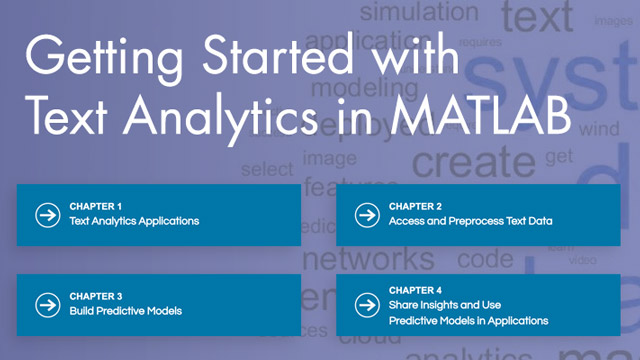replaceWords
Replace words in documents
Syntax
Description
newDocuments= replaceWords(documents,oldWords,newWords)oldWordswith the corresponding words innewWords. The function, by default, is case sensitive.
newDocuments= replaceWords(documents,oldWords,newWords,'IgnoreCase',true)oldWordsignoring case.
Examples
Input Arguments
Output Arguments
Introduced in R2019a