为实时多功能系统生成代码
Do you generate code to be executed on a multi-core processor? Wouldn't it be cool if you could decide which part of the model will execute on which core?
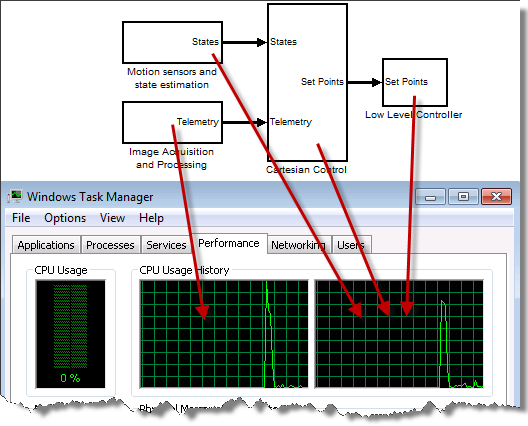
建模并发执行
这个星期,我的朋友特蕾莎修女和你nc, will be introducing a new feature in R2011b designed especially for this:建模并发执行。

特雷莎:在开始之前,我需要清楚一件事:建模并发执行不是利用您的多核处理器来加快桌面模拟的功能。如果您的目标是加快桌面模拟,我建议查看文档部分Improving Simulation Performance and Accuracy并在性能类别of this blog
TUNC:这是正确的。建模并发执行是关于控制从实时快速型和HIL目标的模型生成的代码的执行,例如XPC目标。
特雷莎:同时执行以及同时执行的快速原型可以期望多少加速?
TUNC:这实际上取决于模型中有多少并发性。我们已经看到使用三个核心时,已经看到了因子2加速的模型的示例。如果您的模型可以分配到几个任务中,那么加速可能会很重要。
这是如何运作的?
盖伊:I want an example! How can I do that with the model shown above? What do I need to do?
TUNC:首先,您需要使用模型参考blocks. As explained in the设计注意事项文档部分,模型的最高级别只能包括模型块和虚拟连接块。
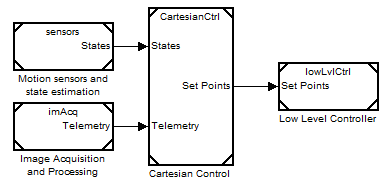
盖伊:这是我的分区模型。我根据模型中的功能进行分区。我有4个组件,该模型似乎尊重顶级模型的约束,下一步是什么?
TUNC:现在,您需要为所有涉及的模型创建并发执行配置集。这可以使用Simulink.SoftwareTarget.concurrentExecutionfunction, or from the Model Explorer:
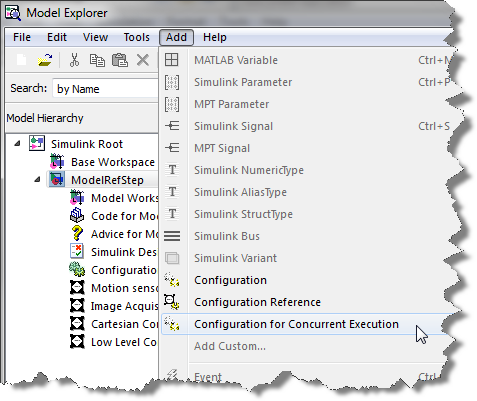
特雷莎:完成此操作后,转到顶部模型的配置参数,请检查框说。This is the top of the model hierarchy然后单击Configure Tasks and Map Blocks To Tasksbutton.
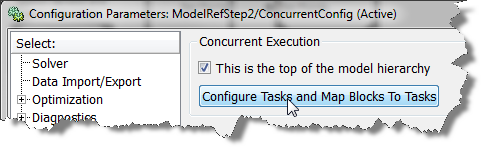
TUNC:In the Concurrent Execution configuration parameters dialog box, you can define tasks and map blocks to each of these tasks. Let's begin by creating 2 tasks since your processor has 2 cores:
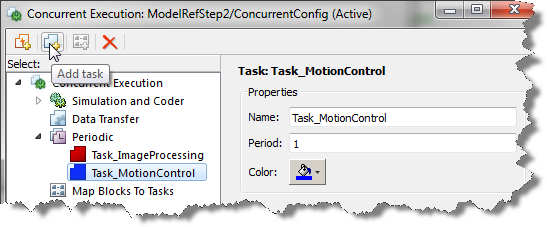
盖伊:Based on my knowledge of the algorithms present in this model, I think the image processing component contains at least half of the computations. To divide things evenly, I will use one core for image processing and do the rest on the other core:
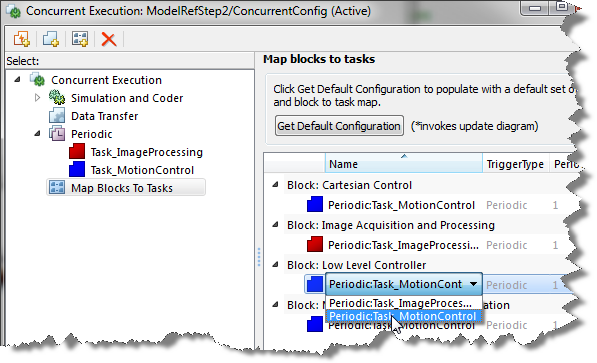
特雷莎:Notice that in the model, color annotations have been added to show which task the blocks are mapped to. Also, you can see a "z-1“表明引入延迟以确保任务之间通信中的数据完整性。
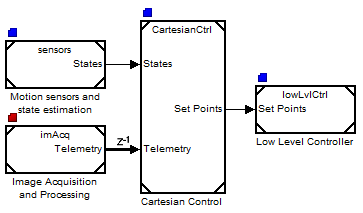
盖伊:Nice, so now I can click the build button and run that in real-time on my multicoreXPC目标机器!
How does this scale up?
特雷莎:对于这样的简单模型来说,这很容易,但是使用更多的块和任务可能很复杂。您建议哪种方法来分区更复杂的模型?
TUNC:这是一个迭代过程,需要根据目标在目标方面的表现来完善分区。它需要分析分析。不过,为了开始,Simulink能够使用自动分析金宝app费率来创建最小的分区时间表。您可以单击Get Default Configuration按钮,它将根据任务的速率设置初始映射。
特雷莎:我喜欢。所以,我会从最初的映射中进行改进吗?
TUNC:Exactly.
Now it's your turn
This was just a simple example to illustrate the basic functionality of this feature. I recommend going through使用多层处理器配置目标的模型学习所有可能性!
您对此功能感到兴奋吗?离开我们在这里评论。














 Cleve’s Corner: Cleve Moler on Mathematics and Computing
Cleve’s Corner: Cleve Moler on Mathematics and Computing The MATLAB Blog
The MATLAB Blog 史蒂夫(Steve)与MATLAB进行图像处理
史蒂夫(Steve)与MATLAB进行图像处理 Guy on Simulink
Guy on Simulink Deep Learning
Deep Learning Developer Zone
Developer Zone Stuart的MATLAB视频
Stuart的MATLAB视频 头条新闻
头条新闻 档案交换一周
档案交换一周 Hans on IoT
Hans on IoT Student Lounge
Student Lounge MATLAB Community
MATLAB Community MATLAB ユーザーコミュニティー
MATLAB ユーザーコミュニティー

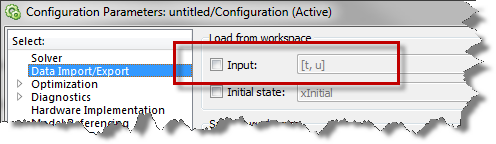
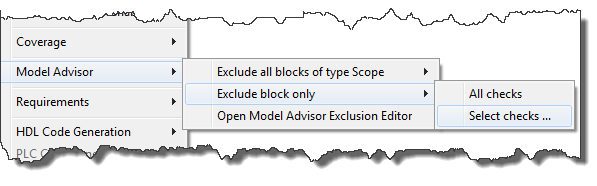
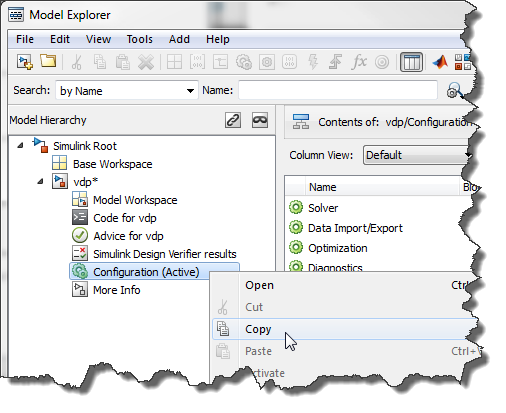

Comments
要发表评论,请单击here登录您的数学帐户或创建一个新帐户。