Fog Rectification
This example shows the use of image processing functions for GPU code generation. The example takes a foggy image as input and produces a defogged image. This example is a typical implementation of fog rectification algorithm. The example uses conv2, im2gray, and imhist functions.
Third-Party Prerequisites
Required
This example generates CUDA® MEX and has the following third-party requirements.
CUDA enabled NVIDIA® GPU and compatible driver. For half-precision code generation, the GPU must have a minimum compute capability of 6.0.
Optional
For non-MEX builds such as static, dynamic libraries or executables, this example has the following additional requirements.
NVIDIA toolkit.
Environment variables for the compilers and libraries. For more information, seeThird-Party HardwareandSetting Up the Prerequisite Products.
Verify GPU Environment
To verify that the compilers and libraries necessary for running this example are set up correctly, use thecoder.checkGpuInstallfunction.
envCfg = coder.gpuEnvConfig('host'); envCfg.BasicCodegen = 1; envCfg.Quiet = 1; coder.checkGpuInstall(envCfg);
Thefog_rectificationEntry-Point Function
Thefog_rectification.mentry-point function takes a foggy image as input and returns a defogged image.
typefog_rectification
函数[出]= fog_rectification(输入)% # codegen % Copyright 2017-2019 The MathWorks, Inc. coder.gpu.kernelfun; % restoreOut is used to store the output of restoration restoreOut = zeros(size(input),'double'); % Changing the precision level of input image to double input = double(input)./255; %% Dark channel Estimation from input darkChannel = min(input,[],3); % diff_im is used as input and output variable for anisotropic diffusion diff_im = 0.9*darkChannel; num_iter = 3; % 2D convolution mask for Anisotropic diffusion hN = [0.0625 0.1250 0.0625; 0.1250 0.2500 0.1250; 0.0625 0.1250 0.0625]; hN = double(hN); %% Refine dark channel using Anisotropic diffusion. for t = 1:num_iter diff_im = conv2(diff_im,hN,'same'); end %% Reduction with min diff_im = min(darkChannel,diff_im); diff_im = 0.6*diff_im ; %% Parallel element-wise math to compute % Restoration with inverse Koschmieder's law factor = 1.0./(1.0-(diff_im)); restoreOut(:,:,1) = (input(:,:,1)-diff_im).*factor; restoreOut(:,:,2) = (input(:,:,2)-diff_im).*factor; restoreOut(:,:,3) = (input(:,:,3)-diff_im).*factor; restoreOut = uint8(255.*restoreOut); restoreOut = uint8(restoreOut); %% % Stretching performs the histogram stretching of the image. % im is the input color image and p is cdf limit. % out is the contrast stretched image and cdf is the cumulative prob. % density function and T is the stretching function. p = 5; % RGB to grayscale conversion im_gray = im2gray(restoreOut); [row,col] = size(im_gray); % histogram calculation [count,~] = imhist(im_gray); prob = count'/(row*col); % cumulative Sum calculation cdf = cumsum(prob(:)); % finding less than particular probability i1 = length(find(cdf <= (p/100))); i2 = 255-length(find(cdf >= 1-(p/100))); o1 = floor(255*.10); o2 = floor(255*.90); t1 = (o1/i1)*[0:i1]; t2 = (((o2-o1)/(i2-i1))*[i1+1:i2])-(((o2-o1)/(i2-i1))*i1)+o1; t3 = (((255-o2)/(255-i2))*[i2+1:255])-(((255-o2)/(255-i2))*i2)+o2; T = (floor([t1 t2 t3])); restoreOut(restoreOut == 0) = 1; u1 = (restoreOut(:,:,1)); u2 = (restoreOut(:,:,2)); u3 = (restoreOut(:,:,3)); % Replacing the value from look up table out1 = T(u1); out2 = T(u2); out3 = T(u3); out = zeros([size(out1),3], 'uint8'); out(:,:,1) = uint8(out1); out(:,:,2) = uint8(out2); out(:,:,3) = uint8(out3); return
Generate CUDA Code and MEX function
Set up the input for code generation and create a configuration for GPU code generation.
inputImage = imread('foggyInput.png'); cfg = coder.gpuConfig('mex');
Run Code Generation
Generate thefog_rectification_mexMEX file by using thecodegencommand.
codegen-args{inputImage}-configcfgfog_rectification
Code generation successful: View report
Run the MEX Function with Foggy Image
Run the generatedfog_rectification_mexwith a foggy input image, and then plot the foggy and defogged images.
[outputImage] = fog_rectification_mex(inputImage);% plot imagesp1 = subplot(1, 2, 1); p2 = subplot(1, 2, 2); imshow(inputImage,'Parent', p1); imshow(outputImage,'Parent', p2); title(p1,'Foggy Input Image'); title(p2,'Defogged Output Image');
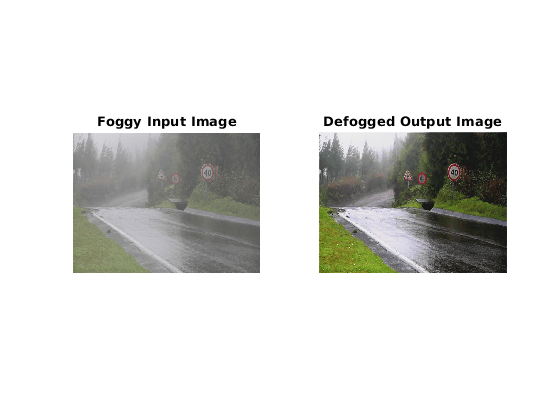
Because of architectural differences between the CPU and GPU, numeric verification does not always match. This scenario is true when using the single data type or when performing integer type conversion in your MATLAB code. In this example, the integer type conversion in thefog_rectification.m入口点函数产生数值差异with MATLAB simulation.
Half-Precision
Computations in this example can also be done in half-precision floating point numbers, using thefog_rectification_half_precision.mentry-point function. To generate and execute code with half-precision data types, CUDA compute capability of 6.0 or higher is required. Set theComputeCapabilityproperty of the code configuration object to'6.0'. For half-precision, the memory allocation (malloc) mode for generating CUDA code must be set to 'Discrete'.
inputImageHalf = half(imread('foggyInput.png')); cfg = coder.gpuConfig('mex'); cfg.GpuConfig.ComputeCapability ='6.0'; cfg.GpuConfig.MallocMode ='Discrete'; codegen-args{inputImageHalf}-configcfgfog_rectification_half_precision
Code generation successful: View report
Run the Half-Precision MEX Function with Foggy Image
Run the generatedfog_rectification_half_precision_mexwith a foggy input image, and then plot the foggy and defogged images.
[outputImageHalf] = fog_rectification_half_precision_mex(inputImageHalf);% plot imagesp1 = subplot(1, 2, 1); p2 = subplot(1, 2, 2); imshow(inputImage,'Parent', p1); imshow(outputImageHalf,'Parent', p2); title(p1,'Foggy Input Image'); title(p2,'Defogged Output Image (Half)');

See Also
Functions
codegen|coder.gpu.kernel|coder.gpu.kernelfun|gpucoder.matrixMatrixKernel|coder.gpu.constantMemory|gpucoder.stencilKernel|coder.checkGpuInstall
