Read Data from Arduino Using TCP/IP Communication
This example shows how to enable callbacks to read sine wave data from an Arduino® Uno using thetcpserver接口。Arduino是配置为一个TCP / IP client and connects to the TCP/IP server created in MATLAB® usingtcpserver.
Connect the Ethernet Shield to Arduino Uno
Plug in an Arduino Uno to your computer. Follow these steps to connect the W5100 Ethernet Network Shield to the Arduino Uno and to your network router or a network adapter on the computer.
Place the Ethernet Shield firmly on the Arduino Uno.


Use an RJ45 cable to connect the Arduino Ethernet Shield to one of the following:
Network router that provides Internet to your computer.
Network adapter on your computer.
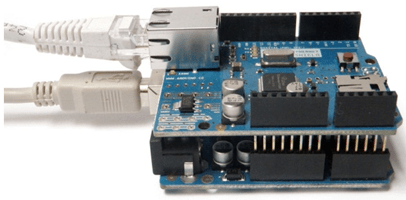
Identify the IP address of the router or network adapter that the Arduino Ethernet Shield is connected to. Specify this IP address in the Arduino program in theLoad Program on the Arduino Unosection. You also use this IP address as an input argument fortcpserverin theCreate the Serversection.
Load Program on the Arduino Uno
Load the following program on the Arduino Uno using the Arduino IDE. This program writes out 250 float values of a sine wave.
/* TCPIPClient Write sine wave data values to the tcpserver object created in MATLAB. */ #include#include // Specify the MAC address printed on the Ethernet shield. // If no MAC address is printed, then use the address shown below. byte mac[] = {0xDE,0xAD,0xBE,0xEF,0xFE,0xED}; // Specify the server IP address that is used to create the tcpserver object in MATLAB. // This is the IP address of the router or network adapter that the Arduino Ethernet Shield is connected to. // In this example, 192.168.1.81 is the IP address for the server. IPAddress server(192,168,1,81); // Set the static IP address for the Arduino Ethernet Shield to act as a TCP/IP client. // Choose an IP address that is in the same subnet or private network as the server IP address. // In this example, 192.168.1.177 is the IP address for the Arduino Ethernet Shield. It is in the same subnet as the server IP address. IPAddress ip(192,168,1,177); IPAddress myDns(192,168,1,1); // Ethernet client library. EthernetClient client; // Command sent by the server. byte command; // Sine wave data buffer. float sineWaveBuffer[250]; // The setup routine runs once when you press reset. void setup() { // Initialize serial communication. Serial.begin(9600); while (!Serial) { ; // Wait for serial port to connect. } Ethernet.begin(mac,ip,myDns); Serial.print("Manually assigned the following IP address to the Arduino:"); Serial.println(); Serial.println(Ethernet.localIP()); // Check for Ethernet hardware. if (Ethernet.hardwareStatus() == EthernetNoHardware) { Serial.println("Ethernet shield was not found."); } // Check for Ethernet cable connection. if (Ethernet.linkStatus() == LinkOFF) { Serial.println("Ethernet cable is not connected."); } Serial.print("Attempting connection to "); Serial.print(server); Serial.println("..."); // Attempt to connect to the server running at IP address 192.168.1.81 and port 5000. if (client.connect(server,5000)) { Serial.print("Connected to server running at "); Serial.println(client.remoteIP()); } else { Serial.println("Connection to server failed."); } // Store sine wave data as 250 float values. for (int j = 0;j < 250;j++) { sineWaveBuffer[j] = sin(j*50.0/360.0); } } // Main processing loop void loop() { // Block until data is sent by server. if (client.available() > 0) { // Read the command sent by the server. command = client.read(); // Print the command sent by the server. Serial.println("The server sent the following command:"); Serial.println(command); if (client.connected() && command == 1) { // Write sine wave data to the server. client.write((const uint8_t *) & sineWaveBuffer, sizeof(sineWaveBuffer)); } } }
Create the Server
Create atcpserverinstance using the IP address of the router or network adapter.
In this example, the IP address is192.168.1.81and the port number is5000. This IP address must be the same one specified in the Arduino program.
server = tcpserver("192.168.1.81",5000)
server = TCPServer with properties: ServerAddress: "192.168.1.81" ServerPort: 5000 Connected: 0 ClientAddress: "" ClientPort: [] NumBytesAvailable: 0 Show all properties, functions
Prepare thetcpserverObject to Receive Data
Set theConnectionChangedFcnproperty to@requestDataCommand.The callback functionrequestDataCommandis triggered when the Arduino connects to thetcpserverobject.
server.ConnectionChangedFcn = @requestDataCommand;
Create a callback functionrequestDataCommandthat sends uint8 value of 1 as a command to request the Arduino to send data.
functionrequestDataCommand(src,~)ifsrc.Connected% Display the server object to see that Arduino client has connected to it.disp("The Connected and ClientAddress properties of the tcpserver object show that the Arduino is connected.") disp(src)% Request the Arduino to send data.disp("Send the command: 1") write(src,1,"uint8");endend
Set theBytesAvailableFcnModeproperty to "byte", theBytesAvailableFcnproperty to@readArduinoData,and theBytesAvailableFcnCountproperty to 1000.
configureCallback(server,"byte",1000,@readArduinoData);
The callback functionreadArduinoDatais triggered when 250 sine wave float data points (1000 bytes) are available to be read from the Arduino.
Read Callback Function
Create a callback functionreadArduinoDatathat reads 250 sine wave data points and plots the result.
functionreadArduinoData(src,~)% Read the sine wave data sent to the tcpserver object.src.UserData = read(src,src.BytesAvailableFcnCount/4,'single');% Plot the data.plot(src.UserData)end

