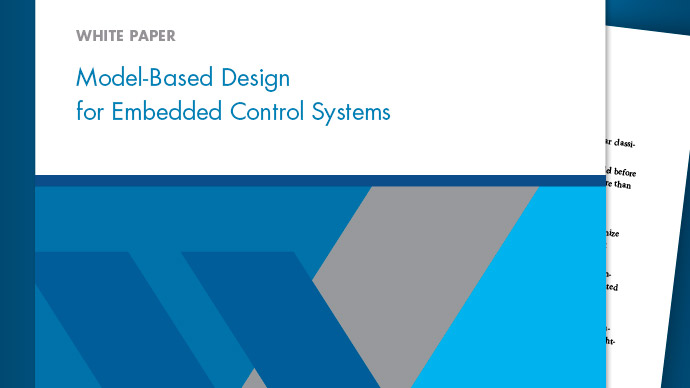Input
Description
Loads input data from a workspace for a simulation.
Category:Data Import/Export
Settings
Default:Off,[t,u]
-
 On
On
-
Loads data from a workspace.
Specify a MATLAB®expression for the data to be loaded into the model from a workspace. The Simulink®software resolves symbols in the expression as described inSymbol Resolution.
SeeLoad Data to Root-Level Input Portsfor information.
TheInputparameter does not load input data from a data dictionary. When a model uses a data dictionary and you disable model access to the base workspace, the Input parameter still accesses simulation input variables in the base workspace.
-
 Off
Off
-
Does not load data from a workspace.
Tips
If you use a
Simulink.SimulationData.Datasetobject that includes amatlab.io.datastore.SimulationDatastoreobject as an element, then the data stored in persistent storage is streamed in from a file. For more information, seeLoad Big Data for Simulations.You must select theInputcheck box before entering input data.
Simulink software linearly interpolates or extrapolates input values as necessary if theInterpolate dataoption is selected for the correspondingInport.
The use of theInputbox is independent of the setting of theFormatlist on theData Import/Exportpane.
For more information about using theInputparameter to load signal data to root-level inputs, seeLoad Data to Root-Level Input Ports.
Command-Line Information
Parameter:LoadExternalInput |
Value:'on'|'off' |
Default:'off' |
Parameter:ExternalInput |
| Type:character vector |
| Value:any valid value |
Default:“(t, u)” |
Recommended Settings
| Application | Setting |
|---|---|
| Debugging | No impact |
| Traceability | No impact |
| Efficiency | No recommendation |
| Safety precaution | No recommendation |