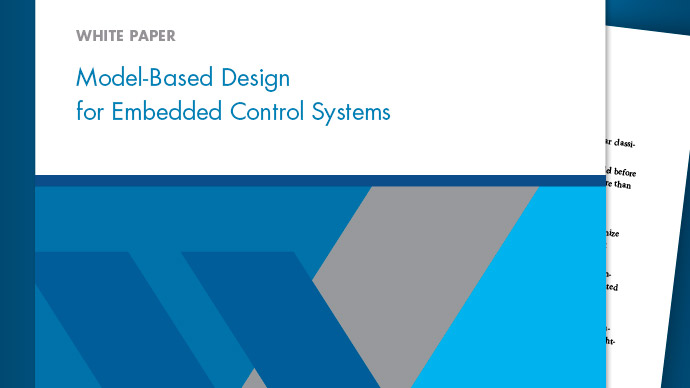Log Dataset data to file
Description
Log simulation data saved using theDatasetformat to a MAT-file.
Category:Data Import/Export
Settings
Default:'off'
-
 On
On
-
Enables logging data saved using the
Datasetformat to a MAT-file.Log simulation data to a MAT-file when you know prior to simulation that you want to save the results in a file.
Specify the path and file name for the MAT-file.
-
 Off
Off
-
Disables logging simulation data to a MAT-file.
Tips
To use theLog Dataset data to fileoption, select one or more of these types of data to log:
States
Final states
Signal logging
Output
Data stores
Stateflow®states and data
If you are logging states or output data, set theFormatparameter to
Dataset.If you select theFinal statesparameter, clear theSave final operating pointparameter.
When the data in the MAT-file fits into memory, use the
loadfunction to access the data.When the data in the MAT-file is too large to fit into memory, access the data in the MAT-file using
Simulink.SimulationData.DatasetRefandmatlab.io.datastore.SimulationDatastoreobjects.Except for parallel simulations, Simulink®overwrites the contents of the MAT-file during each simulation unless you change the name of the file between simulations. For details, seeSave Logged Data from Successive Simulations.
Dependencies
Select theLog Dataset data to filecheck box before entering the path to the MAT-file for logging.
Command-Line Information
Parameter:LoggingToFile |
Value:'on'|'off' |
Default:'off' |
Parameter:LoggingFileName |
| Value:valid path and file name |
Default:'out.mat' |
Recommended Settings
| Application | Setting |
|---|---|
| Debugging | No impact |
| Traceability | No impact |
| Efficiency | No recommendation |
| Safety precaution | No recommendation |
See Also
Simulink.SimulationData.DatasetRef|Simulink.SimulationData.Dataset|load