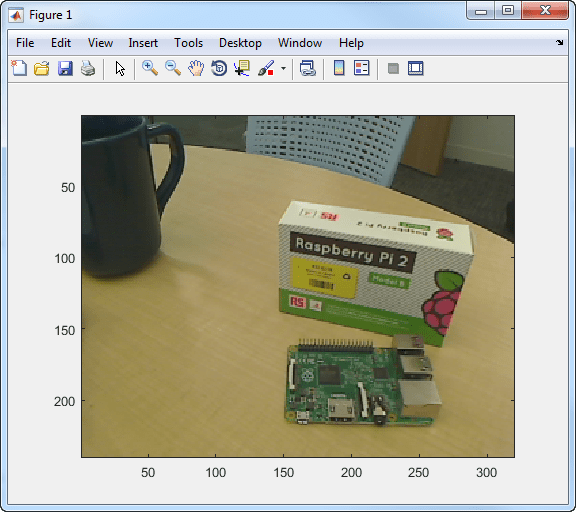webcam
Connection to web camera
Description
This object represents a connection from the MATLAB®software to a web camera attached to the Raspberry Pi hardware. To create this object, use thewebcamfunction. To configure the web camera settings, use the object properties listed inProperties. To interact with the web camera, use this object with the functions listed inObject Functions.
Creation
Properties
Object Functions
snapshot |
Capture RGB image from Camera |