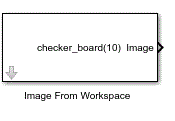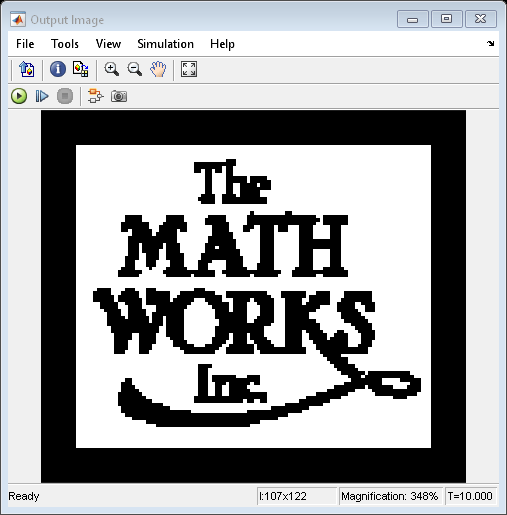Image From Workspace
Import image fromMATLABworkspace
- Library:
Computer Vision Toolbox / Sources
描述
TheImage From Workspaceblock imports an image from a matrix, 3-D array, MATLAB function, or variable stored in theMATLAB®workspace, to the Simulink®workspace.
端口
Output
Parameters
Model Examples
块特征
Data Types |
|
Multidimensional Signals |
|
Variable-Size Signals |
|