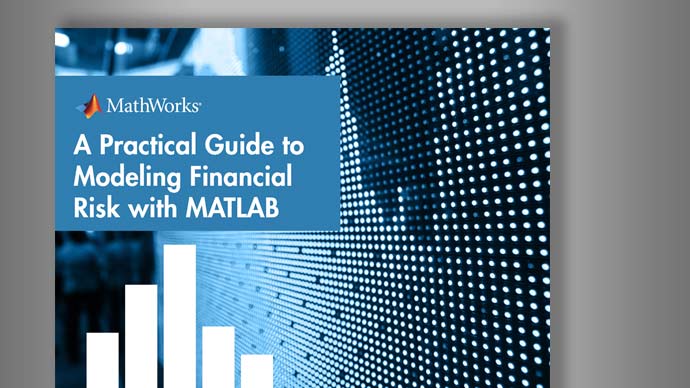createOrderProfile
Create order profile forX_TRADER
Description
P= createOrderProfile(X,Name,Value)Name,Valuepair arguments with names and values corresponding to valid X_TRADER API options. For details, see the Trading TechnologiesX_TRADER API RTD TutorialorX_TRADER API Class Reference.
Examples
Input Arguments
Output Arguments
Introduced in R2013a