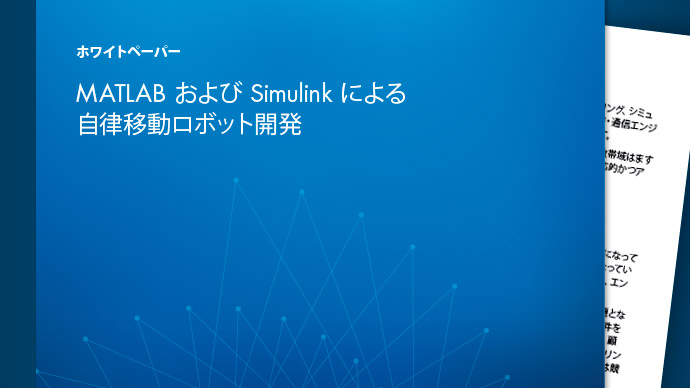主要内容
receive
等待新的ROS消息
描述
[返回一个味精,status,statustext] = receive(___)statusindicating whether a message has been received successfully, and astatustext捕获abo血型的额外信息ut thestatus,使用先前语法中的任何参数。如果发生错误条件,例如指定超时内未收到的消息,则statuswill befalse, and this function will not display an error.
Examples
Input Arguments
Output Arguments
提示
For code generation:
Use the
statusoutput argument when you callreceivein the entry-point function. This will avoid runtime errors and instead, outputs the status of message reception, which can be reacted to in the calling code.
兼容性考虑
Extended Capabilities
Introduced in R2019b