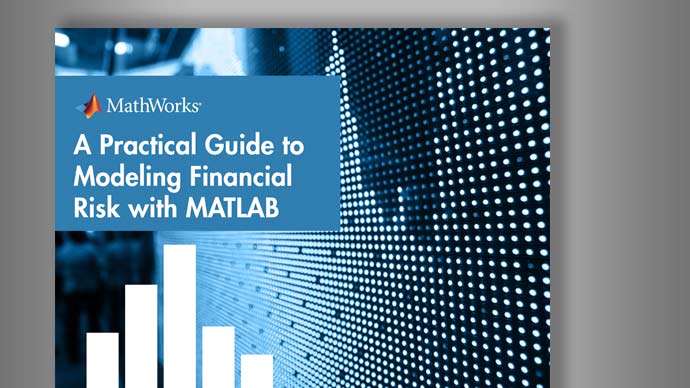Main Content
cqg
CreateCQGconnection object
Description
Thecqgfunction creates acqgobject, which represents a CQG®connection. After you create acqgobject, you can use the object functions to create orders and retrieve historical, real-time, and intraday tick data.
Properties
Object Functions
Examples
See Also
Topics
External Websites
Introduced in R2013b