Signal Hierarchy Viewer
If you are like me and often need to understand and edit new Simulink models, you probably already looked at a bus signal and wished you could easily know the hierarchy of signals inside it. What did you do? Before R2012a, my trick was to branch out the signal and connect it to aBus Selector, just to inspect what is in the bus.
In R2012a, we made your life easier by introducing theSignal Hierarchy Viewer.
When right-clicking on a signal in R2012a, you will notice a newSignal Hierarchyoption.

This opens a nice small window listing the hierarchy of signals inside the bus.

As you can see in the image above, the Signal Hierarchy Viewer allows you to filter the signals in the bus to quickly find what you are looking for.
Now it's your turn
What do you think of the Signal Hierarchy Viewer? Let us know by leaving acomment here.
- Category:
- Debugging,
- Signals,
- What's new?














 Cleve’s Corner: Cleve Moler on Mathematics and Computing
Cleve’s Corner: Cleve Moler on Mathematics and Computing The MATLAB Blog
The MATLAB Blog Steve on Image Processing with MATLAB
Steve on Image Processing with MATLAB Guy on Simulink
Guy on Simulink Artificial Intelligence
Artificial Intelligence Developer Zone
Developer Zone Stuart’s MATLAB Videos
Stuart’s MATLAB Videos Behind the Headlines
Behind the Headlines File Exchange Pick of the Week
File Exchange Pick of the Week Hans on IoT
Hans on IoT Student Lounge
Student Lounge MATLAB Community
MATLAB Community MATLAB ユーザーコミュニティー
MATLAB ユーザーコミュニティー Startups, Accelerators, & Entrepreneurs
Startups, Accelerators, & Entrepreneurs Autonomous Systems
Autonomous Systems

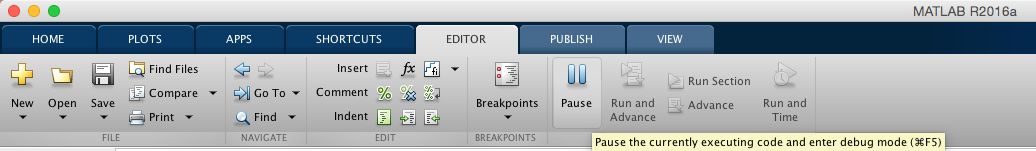




Comments
To leave a comment, please clickhereto sign in to your MathWorks Account or create a new one.