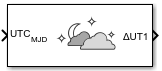Delta UT1
Calculate difference between principal Universal Time (UT1) and Coordinated Universal Time (UTC) according to International Astronomical Union (IAU) 2000A reference system
- Library:
航空空间/ Environment / Celestial Phenomena
航空空间/ Utilities / Axes Transformations
Description
Delta UT1块根据IAU 2000A参考系统和地球取向数据计算主UT1和UTC之间的差异。默认情况下,该块使用国际地球旋转和参考系统服务(IERS)数据的列表。此列表包含IER提供的测量和计算(预测)数据。IERS测量并计算一组预定日期的数据。对于在列表中列出的那些之后的日期,Delta UT1calculates the data using this equation, limiting the values to +/- .9s:
UT1-UTC=0.5309-0.00123(MJD-57808)-(UT2-UT1)