Cumulative Product
Cumulative product of channel, column, or row elements
Library
Math Functions / Math Operations
dspmathops
Description
The Cumulative Product block computes the cumulative product along the specified dimension of the input or across time (running product).
The input can be a vector or matrix.
Input and Output Characteristics
The Cumulative Product block accepts vector or matrix inputs containing real or complex values.
The optional reset port,Rst, accepts scalar values, which can be any built-in Simulink®data type includingboolean. The rate of the input to the Rst port must be the same or slower than that of the input data signal. The sample time of the input to the Rst port must be a positive integer multiple of the input sample time.
Computing the Running Product Along Channels of the Input
When you set theMultiply input alongparameter toChannels (running product)块计算累积的产物elements in each input channel. The running product of the current input takes into account the running product of all previous inputs. In this mode, you must also specify a value for theInput processingparameter. When you set theInput processingparameter toColumns as channels (frame based), the block computes the running product along each column of the current input. When you set theInput processingparameter toElements as channels (sample based), the block computes a running product for each element of the input across time. See the following sections for more information:
When you set theInput processingparameter toColumns as channels (frame based), the block treats each input column as an independent channel. As the following figure and equation illustrate, the output has the following characteristics:
The first row of the first output is the same as the first row of the first input.
The first row of each subsequent output is the element-wise product of the first row of the current input (timet), and the last row of the previous output (timet-Tf, whereTfis the frame period).
The output has the same size, dimension, data type, and complexity as the input.
Given anM-by-Nmatrix input,u, the output,y, is anM-by-Nmatrix whose first row has elements

When you set theInput processingparameter toElements as channels (sample based), the block treats each element of the input matrix as an independent channel. As the following figure and equation illustrate, the output has the following characteristics:
The first output is the same as the first input.
Each subsequent output is the element-wise product of the current input (timet) and the previous output (timet-Ts, whereTsis the sample period).
The output has the same size, dimension, data type, and complexity as the input.
Given anM-by-Nmatrix input,u, the output,y, is anM-by-Nmatrix with the elements
For convenience, the block treats length-Munoriented vector inputs asM-by-1 column vectors when multiplying along channels. In such cases, the output is a length-Munoriented vector.

When you are computing the running product, you can configure the block to reset the running product whenever it detects a reset event at the optionalRstport. The rate of the input to the Rst port must be the same or slower than that of the input data signal. The sample time of the input to the Rst port must be a positive integer multiple of the input sample time. The input to theRstport can be of the Boolean data type.
If a reset event occurs while the block is performing sample-based processing, the block initializes the current output to the values of the current input. If a reset event occurs while the block is performing frame-based processing, the block initializes the first row of the current output to the values in the first row of the current input.
TheReset portparameter specifies the reset event, which can be one of the following:
Nonedisables theRstport.Rising edge— Triggers a reset operation when theRstinput does one of the following:Rises from a negative value to a positive value or zero
Rises from zero to a positive value, where the rise is not a continuation of a rise from a negative value to zero (see the following figure)

Falling edge— Triggers a reset operation when theRstinput does one of the following:Falls from a positive value to a negative value or zero
Falls from zero to a negative value, where the fall is not a continuation of a fall from a positive value to zero (see the following figure)

Either edge— Triggers a reset operation when theRstinput is aRising edgeorFalling edge(如上所述)Non-zero sample— Triggers a reset operation at each sample time that theRstinput is not zero
Note
When you run simulations in SimulinkMultiTaskingmode, reset signals have a one-sample latency. When the block detects a reset event, a one-sample delay occurs at the reset port rate before the block applies the reset. For more information on latency and the Simulink tasking modes, seeExcess Algorithmic Delay (Tasking Latency)andTime-Based Scheduling and Code Generation(Simulink Coder).
Multiplying Along Columns
When you set theMultiply input alongparameter toColumns, the block computes the cumulative product of each column of the input. In this mode, the current cumulative product is independent of the cumulative products of previous inputs.
y = cumprod(u) % Equivalent MATLAB code
The output has the same size, dimension, data type, and complexity as the input. Themth output row is the element-wise product of the firstminput rows.
Given anM-by-Ninput,u, the output,y, is anM-by-Nmatrix whosejth column has elements
When multiplying along columns, the block treats length-Munoriented vector inputs asM-by-1 column vectors.
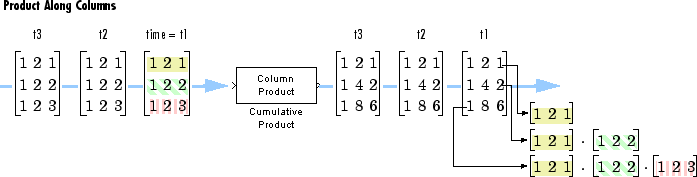
Multiplying Along Rows
When you set theMultiply input alongparameter toRows块计算累积的产物row elements. In this mode, the current cumulative product is independent of the cumulative products of previous inputs.
y = cumprod(u,2) % Equivalent MATLAB code
The output has the same size, dimension, and data type as the input. Thenth output column is the element-wise product of the firstninput columns.
Given anM-by-Nmatrix input,u, the output,y, is anM-by-Nmatrix whoseith row has elements
When you multiply along rows, the block treats length-Nunoriented vector inputs as 1-by-Nrow vectors.

Fixed-Point Data Types
The following diagram shows the data types used within the Cumulative Product block for fixed-point signals.
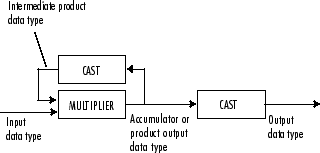
The output of the multiplier is in the product output data type when at least one of the inputs to the multiplier is real. When both of the inputs to the multiplier are complex, the result of the multiplication is in the accumulator data type. For details on the complex multiplication performed, seeMultiplication Data Types. You can set the accumulator, product output, intermediate product, and output data types in the block dialog as discussed inParameters.
Parameters
Main Tab
- Multiply input along
-
规范ify the dimension along which to compute the cumulative product. You can choose to multiply along
Channels (running product),Columns, orRows. For more information, see the following sections: - Input processing
-
规范ify how the block should process the input when computing the running product along the channels of the input. You can set this parameter to one of the following options:
Columns as channels (frame based)— When you select this option, the block treats each column of the input as a separate channel.Elements as channels (sample based)— When you select this option, the block treats each element of the input as a separate channel.
This parameter is available only when you set theMultiply input alongparameter to
Channels (running product). - Reset port
-
Determines the reset event that causes the block to reset the product along channels. The rate of the input to the Rst port must be the same or slower than that of the input data signal. The sample time of the input to the Rst port must be a positive integer multiple of the input sample time. This parameter appears only when you set theMultiply input alongparameter to
Channels (running product). For more information, seeResetting the Running Product.
Data Types Tab
Note
Floating-point inheritance takes precedence over the data type settings defined on this pane. When inputs are floating point, the block ignores these settings, and all internal data types are floating point.
- Rounding mode
-
规范ify the rounding mode for fixed-point operations as one of the following:
FloorCeilingConvergentNearestRoundSimplestZero
For more details, seerounding mode.
- Saturate on integer overflow
-
When you select this parameter, the block saturates the result of its fixed-point operation. When you clear this parameter, the block wraps the result of its fixed-point operation. For details on
saturateandwrap, seeoverflow mode为定点操作。 - Intermediate product
-
规范ify the intermediate product data type. As shown inFixed-Point Data Types, the output of the multiplier is cast to the intermediate product data type before the next element of the input is multiplied into it. You can set it to:
A rule that inherits a data type, for example,
Inherit: Same as inputAn expression that evaluates to a valid data type, for example,
fixdt([],16,0)
Click theShow data type assistantbutton
 to display theData Type Assistant, which helps you set theProduct outputparameter.
to display theData Type Assistant, which helps you set theProduct outputparameter.See规范ify Data Types Using Data Type Assistant(Simulink)for more information.
- Product output
-
规范ify the product output data type. SeeFixed-Point Data TypesandMultiplication Data Typesfor illustrations depicting the use of the product output data type in this block. You can set it to:
A rule that inherits a data type, for example,
Inherit: Same as inputAn expression that evaluates to a valid data type, for example,
fixdt([],16,0)
Click theShow data type assistantbutton
 to display theData Type Assistant, which helps you set theProduct outputparameter.
to display theData Type Assistant, which helps you set theProduct outputparameter.See规范ify Data Types Using Data Type Assistant(Simulink)for more information.
- Accumulator
-
规范ify the accumulator data type. SeeFixed-Point Data Typesfor illustrations depicting the use of the accumulator data type in this block. You can set this parameter to:
A rule that inherits a data type, for example,
Inherit: Same as inputA rule that inherits a data type, for example,
Inherit: Same as product outputAn expression that evaluates to a valid data type, for example,
fixdt([],16,0)
Click theShow data type assistantbutton
 to display theData Type Assistant, which helps you set theAccumulatorparameter.
to display theData Type Assistant, which helps you set theAccumulatorparameter.See规范ify Data Types Using Data Type Assistant(Simulink)for more information.
- Output
-
规范ify the output data type. SeeFixed-Point Data Typesfor illustrations depicting the use of the output data type in this block. You can set it to:
A rule that inherits a data type, for example,
Inherit: Same as inputA rule that inherits a data type, for example,
Inherit: Same as product outputAn expression that evaluates to a valid data type, for example,
fixdt([],16,0)
If both inputs are unsigned, all data types including the output data type is unsigned. If one of the inputs is signed, internal and output data types are signed.
Click theShow data type assistantbutton
 to display theData Type Assistant, which helps you set theOutputparameter.
to display theData Type Assistant, which helps you set theOutputparameter.SeeControl Data Types of Signals(Simulink)for more information.
- Minimum
-
规范ify the minimum value that the block should output. The default value is
[](unspecified). Simulink uses this value to perform:Simulation range checking (see规范ify Signal Ranges(Simulink))
Automatic scaling of fixed-point data types
- Maximum
-
规范ify the maximum value that the block should output. The default value is
[](unspecified). Simulink uses this value to perform:Simulation range checking (see规范ify Signal Ranges(Simulink))
Automatic scaling of fixed-point data types
- Lock data type settings against changes by the fixed-point tools
-
Select this parameter to prevent the fixed-point tools from overriding the data types you specify on the block mask.
Supported Data Types
| Input and Output Ports | Supported Data Types |
|---|---|
Data input port, |
|
Reset input port, |
All built-in Simulink data types:
|
Output port |
|




