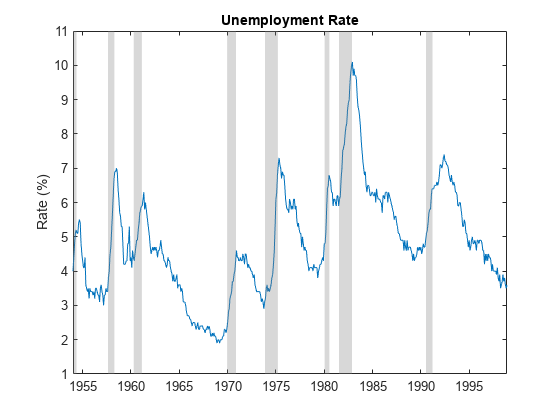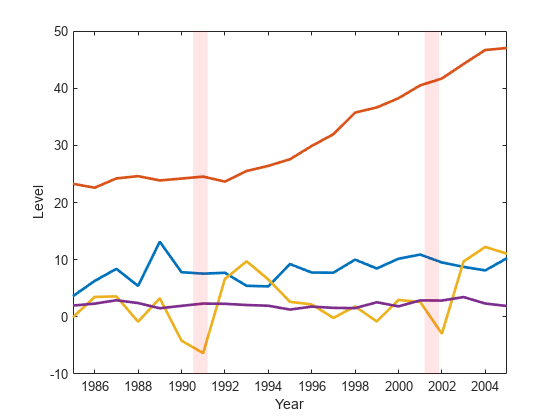衰退
叠加衰退乐队的时间序列情节
Description
衰退(使用一个或多个名称值参数指定的其他选项。例如,Name,Value)衰退('recessions',recessionPeriods)specifies overlaying shaded bands for the recession periods in经济衰退.
Examples
Input Arguments
Output Arguments
提示
参考
[1]National Bureau of Economic Research (NBER),商业周期扩张和收缩,https://www.nber.org/research/data/us-business-cycle-expansions-and-cartractions.