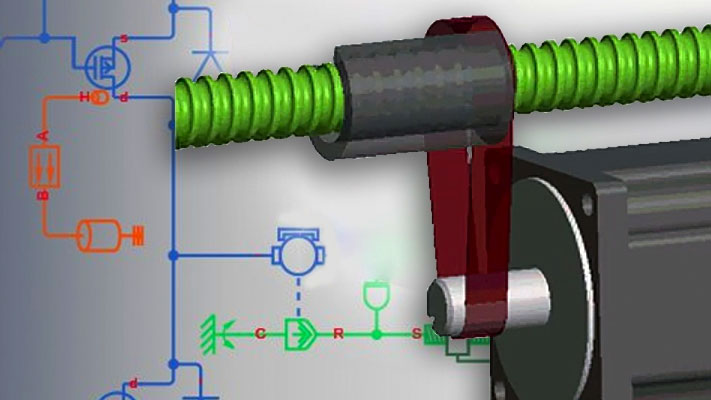Add-On Product License Management
The Simscape™ Editing Mode functionality allows you to open, simulate, and save models that contain blocks from add-on products in Restricted mode, without checking out add-on product licenses, as long as the products are installed on your machine. It is intended to provide an economical way to distribute simulation models throughout a team or organization.
Topics
About the Simscape Editing Mode
Simscape Editing Mode functionality allows you to open, simulate, and save models that contain blocks from add-on products in Restricted mode, without checking out add-on product licenses.
Set the Model Loading Preference
How to set the default mode for opening models.
Save a Model in Restricted Mode
How to switch individual models to open in Restricted mode.
Work with a Model in Restricted Mode
How to perform common design and simulation tasks in Restricted mode.
Switch from Restricted to Full Mode
When and how to switch back to Full mode.
Describes ways of finding information related to using the Editing Mode functionality.