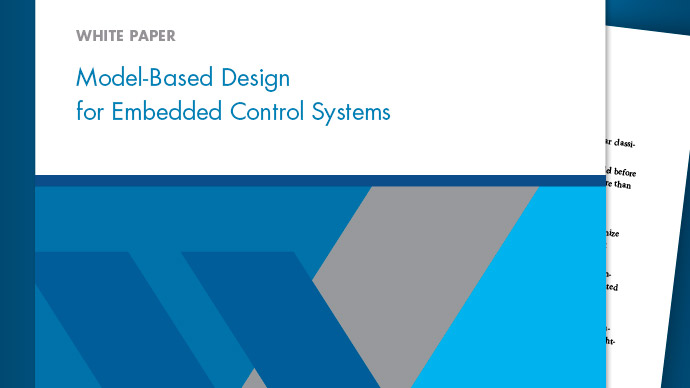Install Support forParrotMinidrones
You can add support for Parrot®minidrones to the Simulink®product by installing theSimulink Support Package for Parrot Minidrones. When you complete this process, and replace the firmware, you can build and deploy flight control algorithms on Parrot minidrones.
Install, Update, or Uninstall Support Package
Install Support Package
On the MATLAB®Hometab, in theEnvironmentsection, selectAdd-Ons>Get Hardware Support Packages.

In the Add-On Explorer window, click the support package and then clickInstall.
Update Support Package
On the MATLABHometab, in theEnvironmentsection, selectHelp>Check for Updates.
Uninstall Support Package
On the MATLABHometab, in theEnvironmentsection, clickAdd-Ons>Manage Add-Ons.
In theAdd-On Managerwindow, find and click the support package, and then clickUninstall.
Hardware Setup
Devices supported by MathWorks®require additional configuration and setup steps to connect to MATLAB and Simulink. Each support package provides a Hardware Setup Wizard that guides you through the process of configuring and connecting to your device.
If the support package is already installed, you can start the hardware setup by opening the Add-On Manager.

In the Add-On Manager, start the hardware setup process by clicking theGearicon,![]() .
.
After starting, the Hardware Setup window provides instructions to configure your device. Hardware Setup uses the following format to present the instructions:

Title- Current step in the setup process.
Content and Instructions- Instructions for the current step in the setup process. Typically anActionis provided that will make changes to the current hardware or computer system required for the setup process.
Additional Help- Additional help and considerations for the current step.
Navigation- ClickNextorBackto move to the next or previous step in the setup process. You can also clickCancelto exit the process.
Follow the instructions on each screen of the Hardware Setup. When the Hardware Setup completes, you can open the examples to get familiar with the product and its features.
See Also
Connect a Parrot Minidrone to a Windows System Using Bluetooth|Connect a Parrot Rolling Spider Minidrone to a Windows System Using Bluetooth