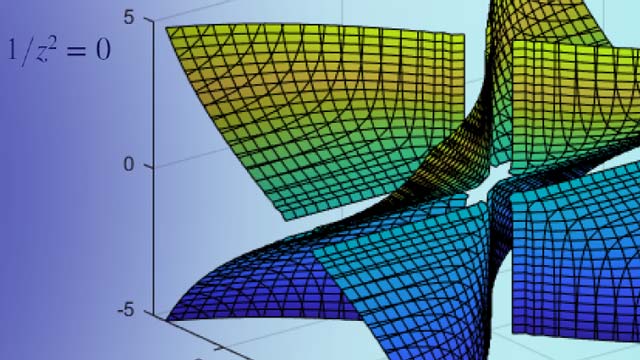主要内容
mathml
从符号表达式生成MathML
Description
chr= mathml(f,Name,Value)DisplayInlineas真正.
Examples
输入Arguments
Introduced in R2018b