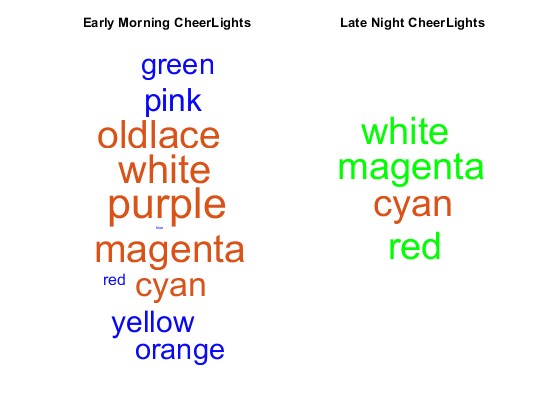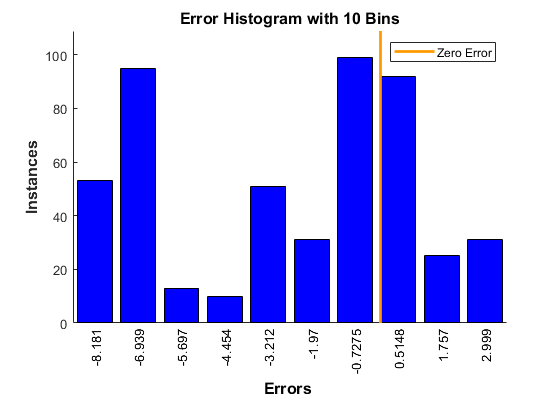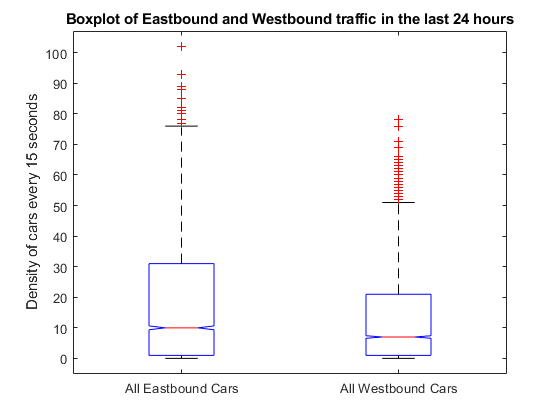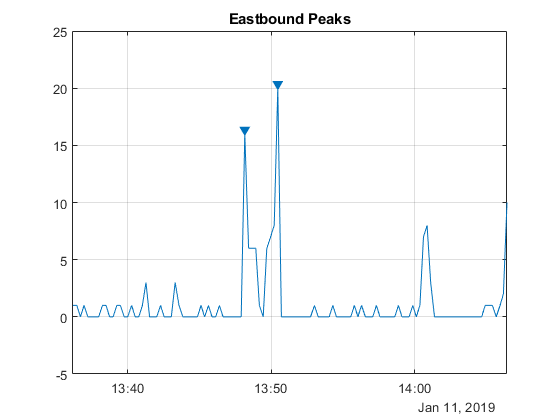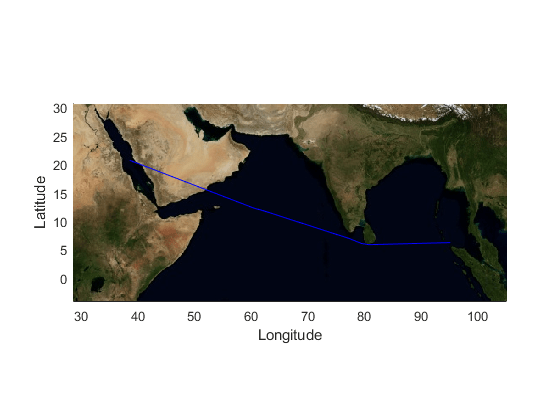Visualize Data
See your data using MATLAB add-on toolboxes. Visualize a histogram, boxplot, or map of your data.
Topics
Plot a Histogram with a Distribution Fit
This example shows how to fit a distribution to data in a ThingSpeak™ channel.
Visualize Wind Speed as a Function of Ambient Temperature and Pressure
This example shows how to visualize the variation of wind speed as a function of ambient air temperature and pressure using Curve Fitting Toolbox™.
Visualize Abrupt Changes in Signals
This example shows how to determine changes or breakouts in signals using change-point detection.
Visualize Path Traversed in Vector Maps
This example shows how to visualize latitude and longitude data in your ThingSpeak™ channel feed on a map.
Visualize Simple Moving Average of Your Data
This example shows how to calculate the simple moving average of a stock price over time and visualize the results.
This example shows how to construct a timetable and plot the moving average convergence/divergence (MACD) indicator.
Create a Candle Plot with Customized Date Axis
This example shows how to generate a candle plot with a customized date axis for the end of the most recent full business day.
Plot Data Read from ThingSpeak Channel
Read and Plot ThingSpeak Data