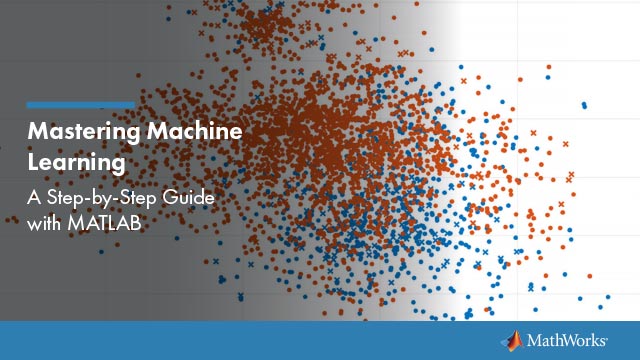wblfit
Weibull parameter estimates
Syntax
Description
Examples
Input Arguments
Output Arguments
Alternative Functionality
wblfitis a function specific to Weibull distribution. Statistics and Machine Learning Toolbox™ also offers the generic functionsmle,fitdist, andparamciand theDistribution Fitterapp, which support various probability distributions.
mlereturns MLEs and the confidence intervals of MLEs for the parameters of various probability distributions. You can specify the probability distribution name or a custom probability density function.Create a
WeibullDistributionprobability distribution object by fitting the distribution to data using thefitdistfunction or theDistribution Fitterapp. The object propertiesaandbstore the parameter estimates. To obtain the confidence intervals for the parameter estimates, pass the object toparamci.