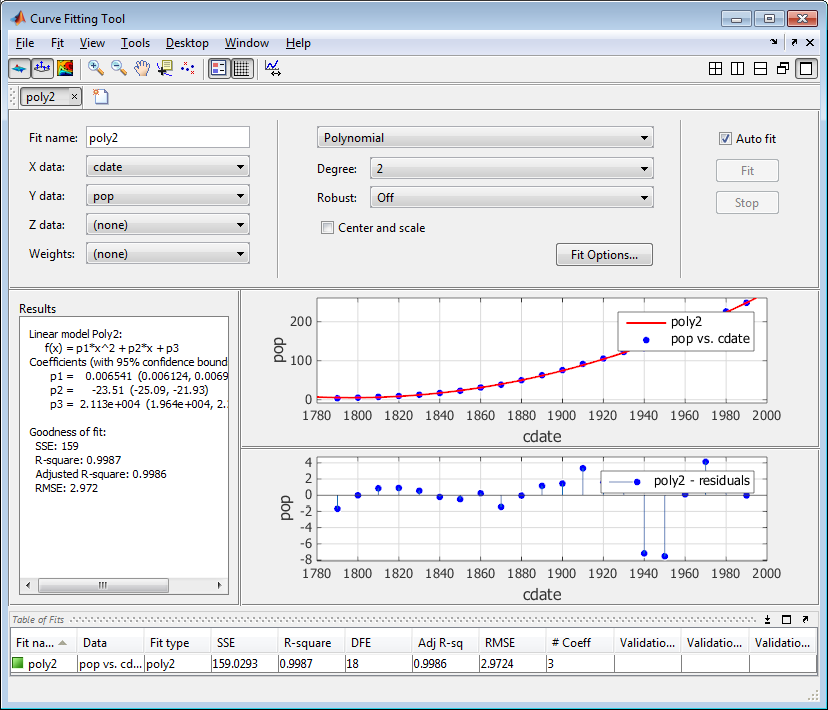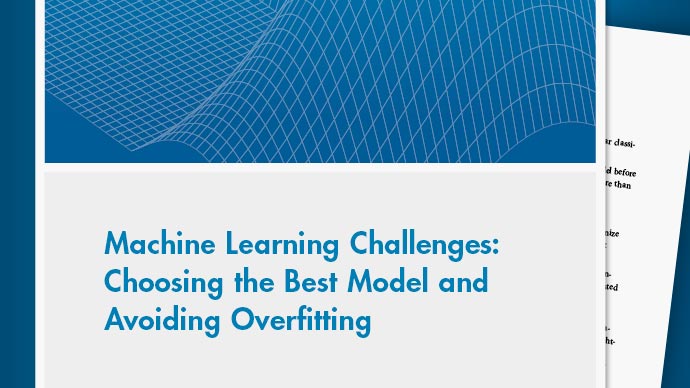Main Content
曲线拟合
Fit curves and surfaces to data
Description
The曲线拟合app provides a flexible interface where you can interactively fit curves and surfaces to data and view plots.
You can:
Create, plot, and compare multiple fits.
Use linear or nonlinear regression, interpolation, smoothing, and custom equations.
View goodness-of-fit statistics, display confidence intervals and residuals, remove outliers and assess fits with validation data.
Automatically generate code to fit and plot curves and surfaces, or export fits to the workspace for further analysis.
Open the Curve Fitting App
MATLAB®Toolstrip: On theAppstab, underMath, Statistics and Optimization, click the app icon.
MATLAB command prompt: Enter
cftool.
Examples
Related Examples
Programmatic Use
Introduced before R2006a