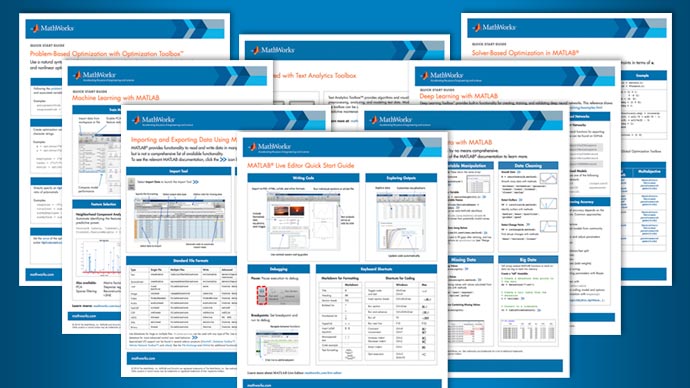Generate Code forquadprog
First Steps inquadprogCode Generation
This example shows how to generate code for thequadprogoptimization solver. Code generation requires aMATLAB®Coder™license. For details about code generation requirements, seeCode Generation for quadprog Background.
The problem is to minimize the quadratic expression
where
and
subject to the constraints , .
Create a file namedtest_quadp.mcontaining the following code.
function[x,fval] = test_quadp H = [1,-1,1 -1,2,-2 1,-2,4]; f = [2;-3;1]; lb = zeros(3,1); ub = ones(size(lb)); Aeq = ones(1,3); beq = 1/2; x0 = zeros(3,1); opts = optimoptions('quadprog','Algorithm','active-set'); [x,fval] = quadprog(H,f,[],[],Aeq,beq,lb,ub,x0,opts)
Generate code for thetest_quadpfile.
codegen-config:mextest_quadp
After some time,codegencreates a MEX file namedtest_quadp_mex.mexw64(the file extension varies, depending on your system). Run the resulting C code.
[x,fval] = test_quadp_mex
x = 0 0.5000 0 fval = -1.2500
Modify Example for Efficiency
Following some of the suggestions in the topicOptimization Code Generation for Real-Time Applications, configure the generated code to have fewer checks and to use static memory allocation.
cfg = coder.config('mex'); cfg.IntegrityChecks = false; cfg.SaturateOnIntegerOverflow = false; cfg.DynamicMemoryAllocation ='Off';
Create a file namedtest_quadp2.mcontaining the following code. This code sets a looser optimality tolerance than the default1e-8.
function[x, fval eflag、输出]= test_quadp2 H = [1 1 1 1,2,-2 1,-2,4]; f = [2;-3;1]; lb = zeros(3,1); ub = ones(size(lb)); Aeq = ones(1,3); beq = 1/2; x0 = zeros(3,1); opts = optimoptions('quadprog','Algorithm','active-set',...'OptimalityTolerance',1e-5); [x,fval,eflag,output] = quadprog(H,f,[],[],Aeq,beq,lb,ub,x0,opts)
Generate code for thetest_quadp2file.
codegen-configcfgtest_quadp2
Run the resulting code.
[x,fval,eflag,output] = test_quadp2_mex
x = 0 0.5000 0 fval = -1.2500 eflag = 1 output = struct with fields: algorithm: 'active-set' firstorderopt: 8.8818e-16 constrviolation: 0 iterations: 3
Changing the optimality tolerance does not affect the optimization process, because the'active-set'algorithm does not check this tolerance until it reaches a point where it stops.
Create a third file that limits the number of allowed iterations to 2 to see the effect on the optimization process.
function[x,fval,exitflag,output] = test_quadp3 H = [1,-1,1 -1,2,-2 1,-2,4]; f = [2;-3;1]; lb = zeros(3,1); ub = ones(size(lb)); Aeq = ones(1,3); beq = 1/2; x0 = zeros(3,1); opts = optimoptions('quadprog','Algorithm','active-set','MaxIterations',2); [x,fval,exitflag,output] = quadprog(H,f,[],[],Aeq,beq,lb,ub,x0,opts)
To see the effect of these settings on the solver, runtest_quadp3在MATLAB生成代码。
[x,fval,exitflag,output] = test_quadp3
Solver stopped prematurely. quadprog stopped because it exceeded the iteration limit, options.MaxIterations = 2.000000e+00. x = -0.0000 0.5000 0 fval = -1.2500 exitflag = 0 output = struct with fields: algorithm: 'active-set' iterations: 2 constrviolation: 1.6441e-18 firstorderopt: 2 message: '↵Solver stopped prematurely.↵↵quadprog stopped because it exceeded the iteration limit,↵options.MaxIterations = 2.000000e+00.↵↵' linearsolver: [] cgiterations: []
In this case, the solver reached the solution in fewer steps than the default. Usually, though, limiting the number of iterations does not allow the solver to reach a correct solution.
See Also
optimoptions|quadprog|codegen(MATLAB Coder)