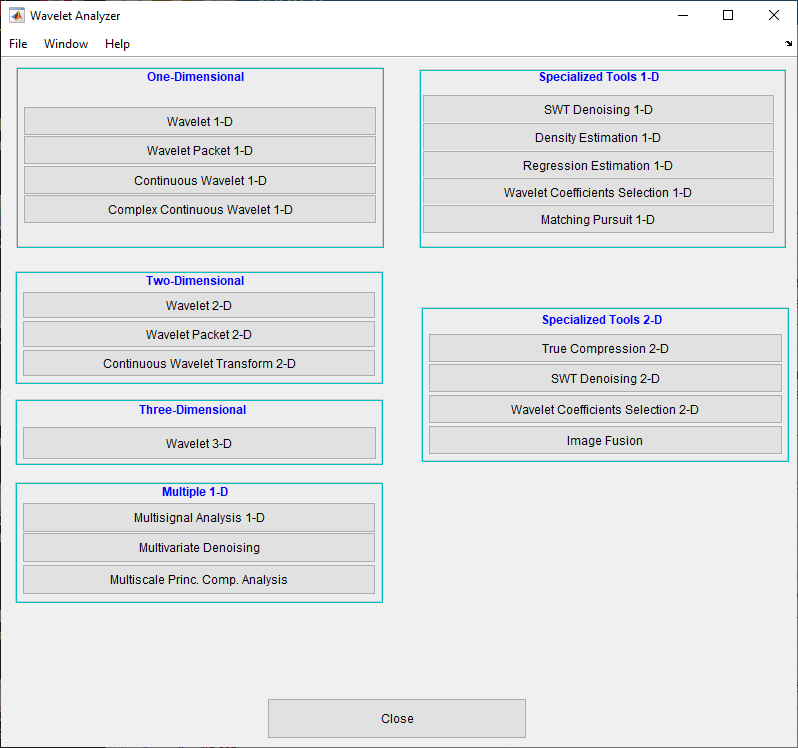Multivariate Wavelet Denoising
This section demonstrates the features of multivariate denoising provided in the Wavelet Toolbox™ software. The toolbox includes thewmulden傅nction and aWavelet Analyzerapp . This section also describes the command-line and app methods and includes information about transferring signal and parameter information between the disk and the app.
This multivariate wavelet denoising problem deals with models of the formX(t) =F(t) +e(t), where the observationXisp-dimensional,Fis the deterministic signal to be recovered, andeis a spatially correlated noise signal. This kind of model is well suited for situations for which such additive, spatially correlated noise is realistic.
Multivariate Wavelet Denoising — Command Line
This example uses noisy test signals. In this section, you will
Load a multivariate signal.
Display the original and observed signals.
Remove noise by a simple multivariate thresholding after a change of basis.
Display the original and denoised signals.
Improve the obtained result by retaining less principal components.
Display the number of retained principal components.
Display the estimated noise covariance matrix.
Load a multivariate signal by typing the following at the MATLAB®prompt:
load ex4mwden whos
Name Size Bytes Class covar4x4128double arrayx1024x432768double arrayx_orig1024x432768double arrayUsually, only the matrix of data
xis available. Here, we also have the true noise covariance matrix (covar) and the original signals (x_orig). These signals are noisy versions of simple combinations of the two original signals. The first one is “Blocks” which is irregular, and the second is “HeavySine,” which is regular except around time 750. The other two signals are the sum and the difference of the two original signals. Multivariate Gaussian white noise exhibiting strong spatial correlation is added to the resulting four signals, which leads to the observed data stored inx。Display the original and observed signals by typing
kp = 0; for i = 1:4 subplot(4,2,kp+1), plot(x_orig(:,i)); axis tight; title(['Original signal ',num2str(i)]) subplot(4,2,kp+2), plot(x(:,i)); axis tight; title(['Observed signal ',num2str(i)]) kp = kp + 2; end

The true noise covariance matrix is given by
covar covar = 1.0000 0.8000 0.6000 0.7000 0.8000 1.0000 0.5000 0.6000 0.6000 0.5000 1.0000 0.7000 0.7000 0.6000 0.7000 1.0000
Remove noise by simple multivariate thresholding.
The denoising strategy combines univariate wavelet denoising in the basis where the estimated noise covariance matrix is diagonal with noncentered Principal Component Analysis (PCA) on approximations in the wavelet domain or with final PCA.
First, perform univariate denoising by typing the following to set the denoising parameters:
level = 5; wname = 'sym4'; tptr = 'sqtwolog'; sorh = 's';
Then, set the PCA parameters by retaining all the principal components:
npc_app = 4; npc_fin = 4;
Finally, perform multivariate denoising by typing
x_den = wmulden(x, level, wname, npc_app, npc_fin, tptr, sorh);
Display the original and denoised signals by typing
kp = 0; for i = 1:4 subplot(4,3,kp+1), plot(x_orig(:,i)); set(gca,'xtick',[]); axis tight; title(['Original signal ',num2str(i)]) subplot(4,3,kp+2), plot(x(:,i)); set(gca,'xtick',[]); axis tight; title(['Observed signal ',num2str(i)]) subplot(4,3,kp+3), plot(x_den(:,i)); set(gca,'xtick',[]); axis tight; title(['denoised signal ',num2str(i)]) kp = kp + 3; end

Improve the first result by retaining fewer principal components.
The results are satisfactory. Focusing on the two first signals, note that they are correctly recovered, but the result can be improved by taking advantage of the relationships between the signals, leading to an additional denoising effect.
To automatically select the numbers of retained principal components by Kaiser's rule (which keeps the components associated with eigenvalues exceeding the mean of all eigenvalues), type
npc_app = 'kais'; npc_fin = 'kais';
Perform multivariate denoising again by typing
[x_den, npc, nestco] = wmulden(x, level, wname, npc_app, ... npc_fin, tptr, sorh);
Display the number of retained principal components.
The second output argument gives the numbers of retained principal components for PCA for approximations and for final PCA.
npc npc = 2 2
As expected, since the signals are combinations of two initial ones, Kaiser's rule automatically detects that only two principal components are of interest.
Display the estimated noise covariance matrix.
The third output argument contains the estimated noise covariance matrix:
nestco nestco = 1.0784 0.8333 0.6878 0.8141 0.8333 1.0025 0.5275 0.6814 0.6878 0.5275 1.0501 0.7734 0.8141 0.6814 0.7734 1.0967
As you can see by comparing with the true matrix covar given previously, the estimation is satisfactory.
最初和最终的去噪信号的显示typing
kp = 0; for i = 1:4 subplot(4,3,kp+1), plot(x_orig(:,i)); set(gca,'xtick',[]); axis tight; title(['Original signal ',num2str(i)]); set(gca,'xtick',[]); axis tight; subplot(4,3,kp+2), plot(x(:,i)); set(gca,'xtick',[]); axis tight; title(['Observed signal ',num2str(i)]) subplot(4,3,kp+3), plot(x_den(:,i)); set(gca,'xtick',[]); axis tight; title(['denoised signal ',num2str(i)]) kp = kp + 3; end

The results are better than those previously obtained. The first signal, which is irregular, is still correctly recovered, while the second signal, which is more regular, is denoised better after this second stage of PCA.
Multivariate Wavelet Denoising Using the Wavelet Analyzer App
This section explores a denoising strategy for multivariate signals using the Wavelet Analyzer app.
Start the Multivariate Denoising Tool by first opening the Wavelet Analyzer app. Type
waveletAnalyzerat the command line.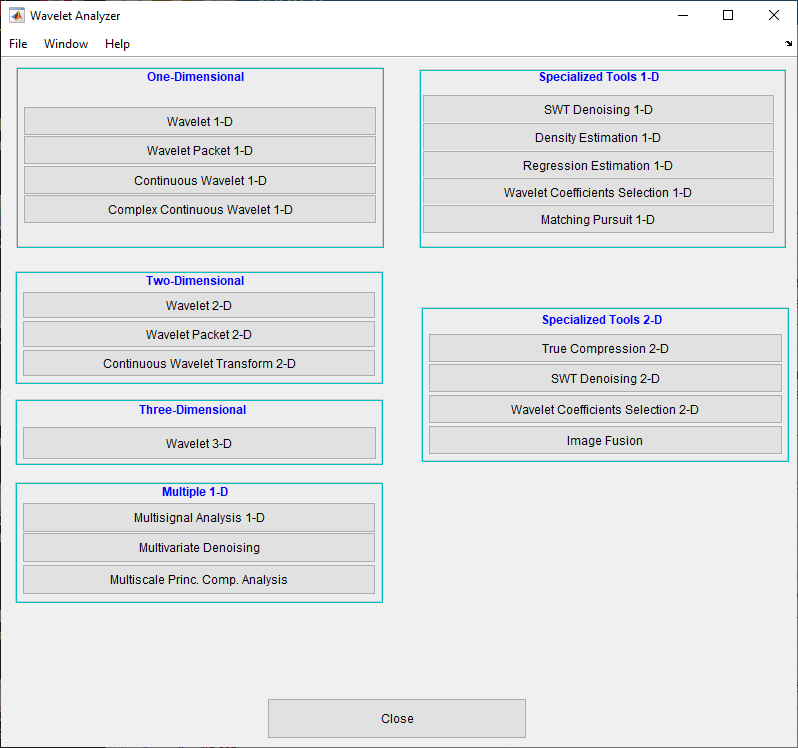
ClickMultivariate Denoisingto open theMultivariate Denoisingportion of the app.
Load data.
At the MATLAB command prompt, type
In theMultivariate Denoisingtool, selectFile>Import from Workspace。When theImport from Workspacedialog box appears, select theload ex4mwden
xvariable. ClickOKto import the noisy multivariate signal. The signal is a matrix containing four columns, where each column is a signal to be denoised.
These signals are noisy versions from simple combinations of the two original signals. The first one is “Blocks” which is irregular and the second is “HeavySine” which is regular except around time 750. The other two signals are the sum and the difference between the original signals. Multivariate Gaussian white noise exhibiting strong spatial correlation is added to the resulting four signals.
The following example illustrates the two different aspects of the proposed denoising method. First, perform a convenient change of basis to cope with spatial correlation and denoise in the new basis. Then, use PCA to take advantage of the relationships between the signals, leading to an additional denoising effect.
Perform a wavelet decomposition and diagonalize the noise covariance matrix.
Use the displayed default values for theWavelet,DWT Extension Mode, and the decompositionLevel, and then clickDecompose and Diagonalize。The tool displays the wavelet approximation and detail coefficients of the decomposition of each signal in the original basis.

SelectNoise Adapted Basisto display the signals and their coefficients in the noise-adapted basis.
To see more information about this new basis, clickMore on Noise Adapted Basis。A new figure displays the robust noise covariance estimate matrix and the corresponding eigenvectors and eigenvalues.

Eigenvectors define the change of basis, and eigenvalues are the variances of uncorrelated noises in the new basis.
The multivariate denoising method proposed below is interesting if the noise covariance matrix is far from diagonal exhibiting spatial correlation, which, in this example, is the case.
denoise the multivariate signal.
A number of options are available for fine-tuning the denoising algorithm. However, we will use the defaults: fixed form soft thresholding, scaled white noise model, and the proposed numbers of retained principal components. In this case, the default values for PCA lead to retaining all the components.
SelectOriginal Basisto return to the original basis and then click消除干扰。

The results are satisfactory. Both of the two first signals are correctly recovered, but they can be improved by getting more information about the principal components. ClickMore on Principal Components。

A new figure displays information to select the numbers of components to keep for the PCA of approximations and for the final PCA after getting back to the original basis. You can see the percentages of variability explained by each principal component and the corresponding cumulative plot. Here, it is clear that only two principal components are of interest.
Close theMore on Principal Componentswindow. Select2as theNb. of PC for APP。Select2as theNb. of PC for final PCA, and then clickdenoise。

The results are better than those previously obtained. The first signal, which is irregular, is still correctly recovered. The second signal, which is more regular, is denoised better after this second stage of PCA. You can get more information by clickingResiduals。
Importing and Exporting from the Wavelet Analyzer App
The tool lets you save denoised signals to disk by creating a MAT-file in the current folder with a name of your choice.
To save the signal denoised in the previous section,
SelectFile > Save denoised Signals。
SelectSave denoised Signals and Parameters。出现一个对话框that lets you specify a folder and filename for storing the signal.
Type the name
s_ex4mwdenand clickOKto save the data.Load the variables into your workspace:
load s_ex4mwdent whos
Name Size Bytes Class DEN_Params1x1430struct arrayPCA_Params1x11536struct arrayx1024x432768struct array
The denoised signals are in matrixx。The parameters (PCA_ParamsandDEN_Params) of the two-stage denoising process are also available.
PCA_Params are the change of basis and PCA parameters:
PCA_Params PCA_Params = NEST: {[4x4 double] [4x1 double] [4x4 double]} APP: {[4x4 double] [4x1 double] [2]} FIN: {[4x4 double] [4x1 double] [2]}
PCA_Params.NEST{1}contains the change of basis matrix.PCA_Params.NEST{2}contains the eigenvalues, andPCA_Params.NEST{3}是估计的噪声协方差矩阵。
PCA_Params.APP{1}contains the change of basis matrix,PCA_Params.APP{2}contains the eigenvalues, andPCA_Params.APP{3}is the number of retained principal components for approximations.
The same structure is used forPCA_Params.FINfor the final PCA.
DEN_Paramsare the denoising parameters in the diagonal basis:DEN_Params DEN_Params = thrVAL: [4.8445 2.0024 1.1536 1.3957 0] thrMETH: 'sqtwolog' thrTYPE: 's'
The thresholds are encoded inthrVAL。Forjfrom1to5,thrVAL(j)contains the value used to threshold the detail coefficients at levelj。The thresholding method is given bythrMETHand the thresholding mode is given bythrTYPE。