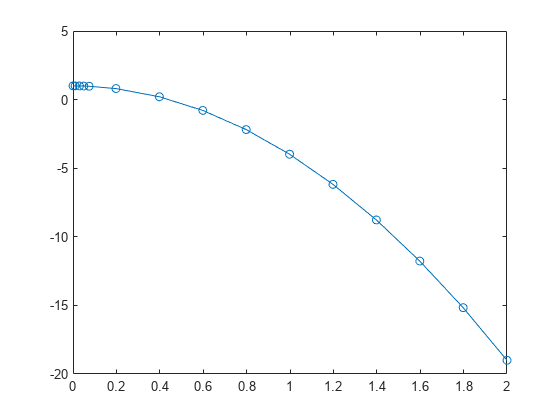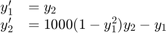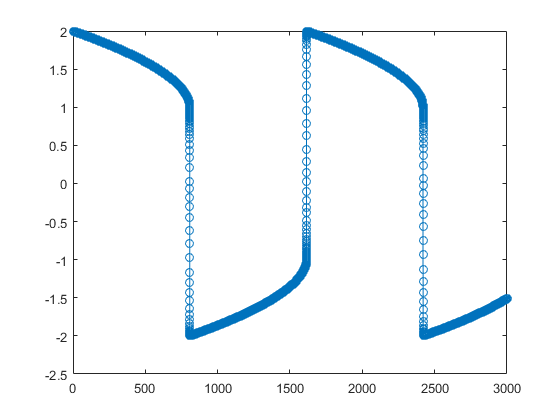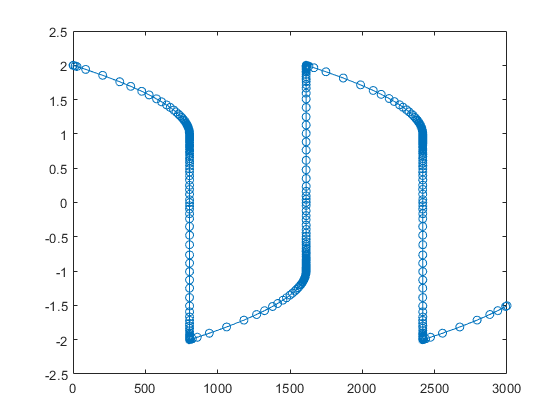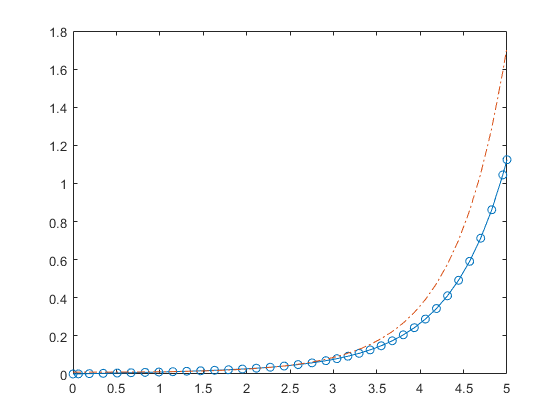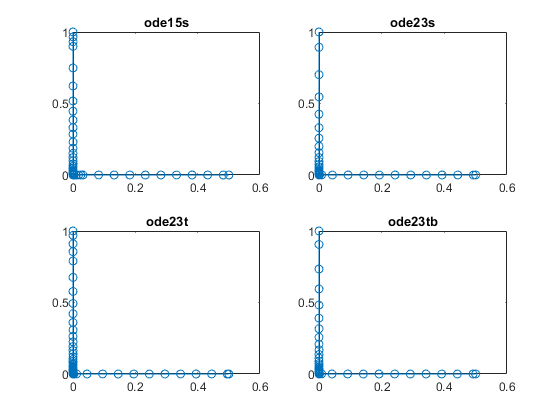ode23t
Solve moderately stiff ODEs and DAEs — trapezoidal rule
Syntax
Description
[, wheret,y] = ode23t(odefun,tspan,y0)tspan = [t0 tf], integrates the system of differential equations
fromt0totfwith initial conditionsy0。Each row in the solution arrayycorresponds to a value returned in column vectort。
All MATLAB®ODE solvers can solve systems of equations of the form
, or problems that involve a mass matrix,
。解决所有使用类似的语法。的ode23ssolver only can solve problems with a mass matrix if the mass matrix is constant.ode15sandode23tcan solve problems with a mass matrix that is singular, known as differential-algebraic equations (DAEs). Specify the mass matrix using theMassoption ofodeset。
[additionally finds where functions of(t,y), called event functions, are zero. In the output,t,y,te,ye,ie] = ode23t(odefun,tspan,y0,options)teis the time of the event,yeis the solution at the time of the event, andieis the index of the triggered event.
For each event function, specify whether the integration is to terminate at a zero and whether the direction of the zero crossing matters. Do this by setting the'Events'property to a function, such asmyEventFcnor@myEventFcn, and creating a corresponding function: [value,isterminal,direction] =myEventFcn(t,y). For more information, seeODE Event Location。
sol= ode23t(___)devalto evaluate the solution at any point on the interval[t0 tf]。You can use any of the input argument combinations in previous syntaxes.
Examples
Input Arguments
Output Arguments
Algorithms
ode23tis an implementation of the trapezoidal rule using a “free” interpolant. This solver is preferred overode15sif the problem is only moderately stiff and you need a solution without numerical damping.ode23talso can solve differential algebraic equations (DAEs)[1],[2]。
References
[1] Shampine, L. F., M. W. Reichelt, and J.A. Kierzenka, “Solving Index-1 DAEs in MATLAB and Simulink”,SIAM Review, Vol. 41, 1999, pp. 538–552.
[2] Shampine, L. F. and M. E. Hosea, “Analysis and Implementation of TR-BDF2,”Applied Numerical Mathematics 20, 1996.