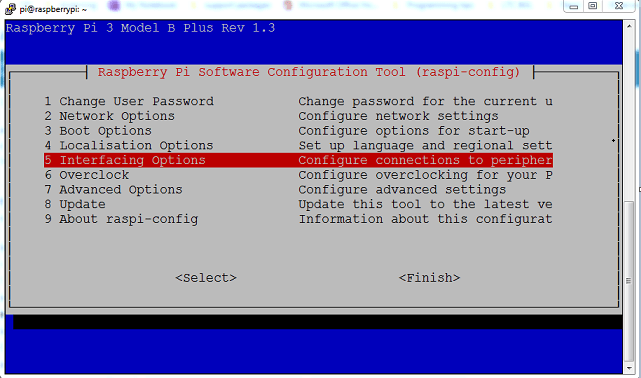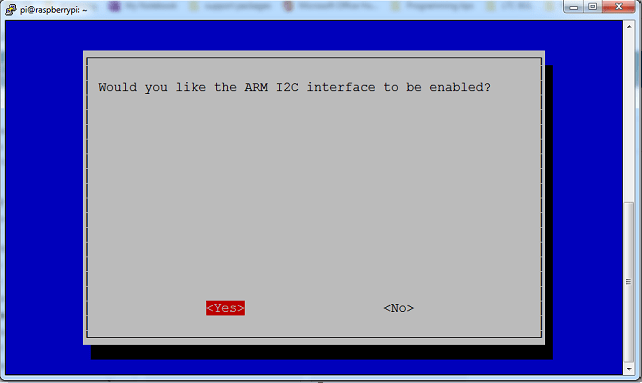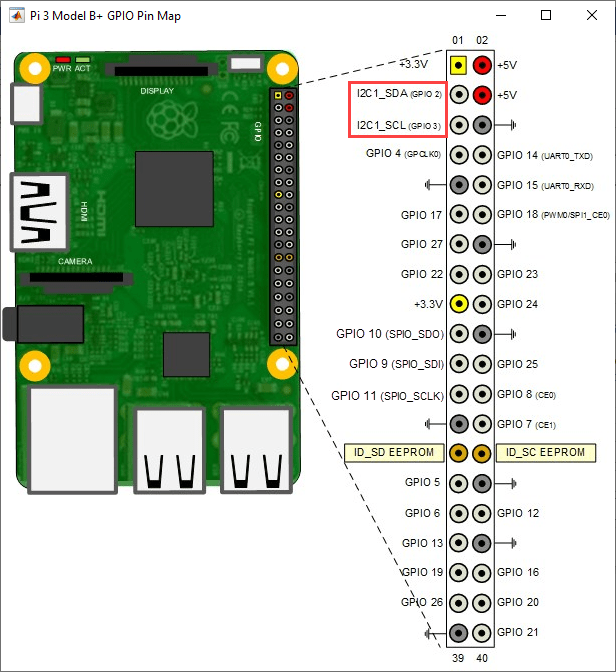Main Content
enableI2C
启用I2C接口
描述
enableI2C(启用I2C总线以其默认巴士的速度mypi)100000bps. You can then use the Raspberry Pi™ hardware board pins I2C1_SDA (GPIO 2) and I2C1_SCL (GPIO 3) as I2C pins and interface the Raspberry Pi board with any I2C device to exchange data. The I2C bus is enabled by default. To disable I2C, usedisableI2C。
enableI2C(启用I2C总线并覆盖当前的总线速度。mypi,,,,i2cbusspeed)
例子
输入参数
也可以看看
scani2cbus|i2cdev|read|写|读取|写Register|disableI2C|MATLABSupport Package for Raspberry Pi Hardware
话题
Introduced in R2014a