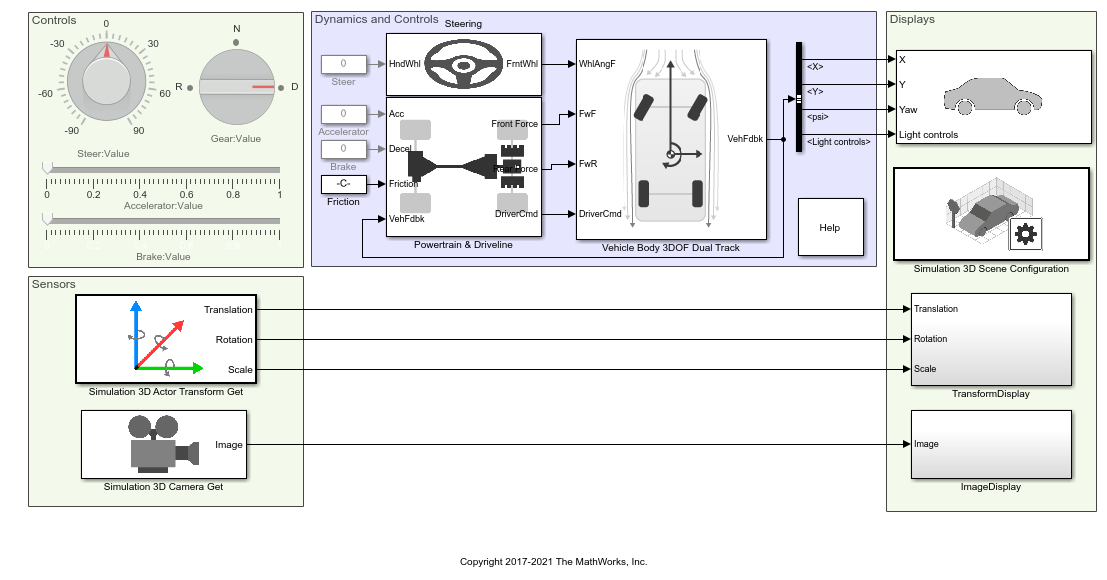Vehicle Scenarios
To configure vehicle scenarios, use the drive cycle, driver, and 3D simulation blocks.
Drive Cycle Sourceblock — Generates a standard or user-specified longitudinal drive cycle. By default, the block includes the
FTP–75drive cycle. To install additional drive cycles from a support package, seeSupport Package For Maneuver and Drive Cycle Data. The support package has drive cycles that include gear shift schedules, for exampleJC08andCUEDC.Driver blocks — Implement controllers that generate normalized steering, acceleration, and braking commands to track velocity or displacement.
3D visualization blocks — Integrate 3D visualization environment with Simulink®so that you can interrogate the world around the vehicle for virtually testing perception, control, and planning algorithms.

Blocks
Scenes and Vehicle Dimensions
Functions
Topics
Simulation Basics
3D Simulation for Vehicle Dynamics Blockset
Learn now to visualize vehicle performance in a 3D environment using the Unreal Engine from Epic Games®.
Unreal Engine Simulation Environment Requirements and Limitations
When simulating in the Unreal Engine environment, keep these software requirements, minimum hardware requirements, and limitations in mind.
How 3D Simulation for Vehicle Dynamics Blockset Works
Learn about the co-simulation framework between Simulink and the Unreal Engine and how block execution order affects 3D simulation.
Coordinate Systems in Vehicle Dynamics Blockset
Understand coordinate systems for representing vehicle dynamics.
Scene Customization
Customize 3D Scenes for Vehicle Dynamics Simulations
To customize scenes and vehicles, use theVehicle Dynamics Blockset™ Interface for Unreal Engine 4 Projectssupport package.
- STEP 1:Install Support Package and Configure Environment
- STEP 2:Migrate Projects Developed Using Prior Support Packages
- STEP 3:Customize Scenes Using Simulink and Unreal Editor
- STEP 4:Package Custom Scenes into Executable
Get Started Communicating with the Unreal Engine Visualization Environment
Use the Simulation 3D Message Get and Simulation 3D Message Set blocks to communicate with the Unreal®Editor.
Animate Custom Actors in the Unreal Editor
Animate a custom bicycle actor.
Create a oval track withRoadRunnerand use it in a Vehicle Dynamics Blockset simulation that co-simulates with Unreal.
Prepare Custom Vehicle Mesh for the Unreal Editor
Create custom vehicle mesh for theSimulation 3D VehicleandSimulation 3D Vehicle with Ground Followingblocks.
Place Cameras on Actors in the Unreal Editor
Place theSimulation 3D Camera GetSimulation 3D Camerablock on static and custom actors.
Send and Receive Double-Lane Change Scene Data
Use the Simulation 3D Message Set and Simulation 3D Message Get blocks to communicate with the double-lane change scene.