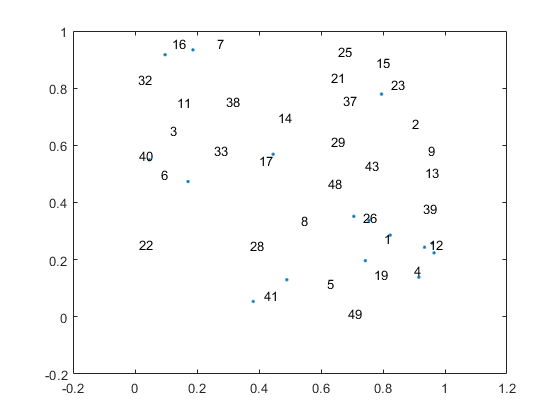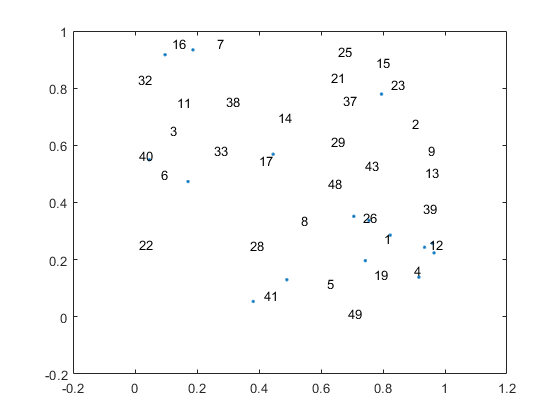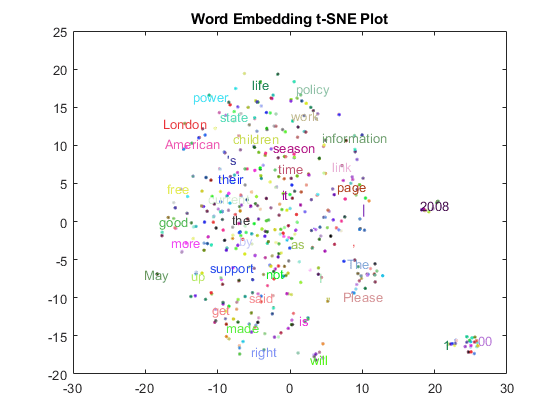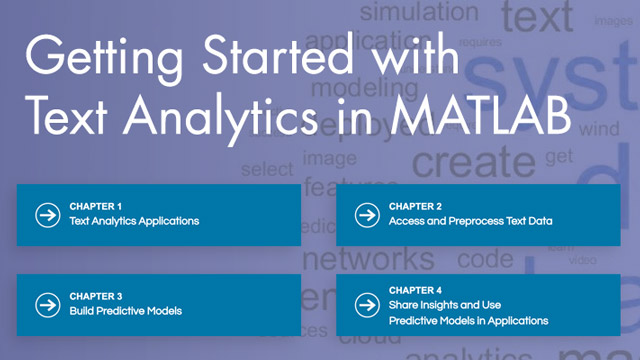Main Content
textscatter
2-D scatter plot of text
Syntax
Description
ts= textscatter(___,Name,Value)TextScatterproperties using one or more name-value pair arguments.
Examples
Input Arguments
Output Arguments
Introduced in R2017b