快速创建一个交互式的数据查看器,有选项卡bed figures
Jiro‘s pick this week isTabbed FigurebyCurtis.
Have you ever wanted to visualize a bunch of data so that you can quickly explore through them? Well, that sounds like a pretty standard thing to do in MATLAB. I can easily create plots, perhaps on separatefigurewindows, orsubplots, or multiple lines on a graph. But if I need to organize them a bit more so that I can quickly switch between the graphs, I may need to create a nice user interface for it. But that would take some time. I have to think about the layout, work on the backend plumbing, and display the appropriate data at the appropriate location.
Curtis’stfigurelets me create such an “app” without requiring much more effort than creating regular plots. Take a look at this video below. I just create my data … create the tabs … display my data … and voila! I have an interactive app for exploring my data.
The code is written using object-oriented programming in MATLAB, and Curtis includes nice documentation as well as a demo code.
Comments
Give it a try and let us know what you thinkhereor leave acommentfor Curtis.
- Category:
- Picks














 Cleve’s Corner: Cleve Moler on Mathematics and Computing
Cleve’s Corner: Cleve Moler on Mathematics and Computing Loren on the Art of MATLAB
Loren on the Art of MATLAB Steve on Image Processing with MATLAB
Steve on Image Processing with MATLAB Guy on Simulink
Guy on Simulink Deep Learning
Deep Learning Developer Zone
Developer Zone Stuart’s MATLAB Videos
Stuart’s MATLAB Videos Behind the Headlines
Behind the Headlines File Exchange Pick of the Week
File Exchange Pick of the Week Hans on IoT
Hans on IoT Student Lounge
Student Lounge Startups, Accelerators, & Entrepreneurs
Startups, Accelerators, & Entrepreneurs MATLAB Community
MATLAB Community MATLAB ユーザーコミュニティー
MATLAB ユーザーコミュニティー

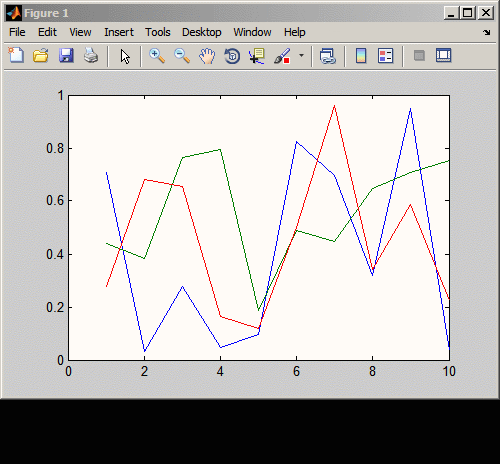
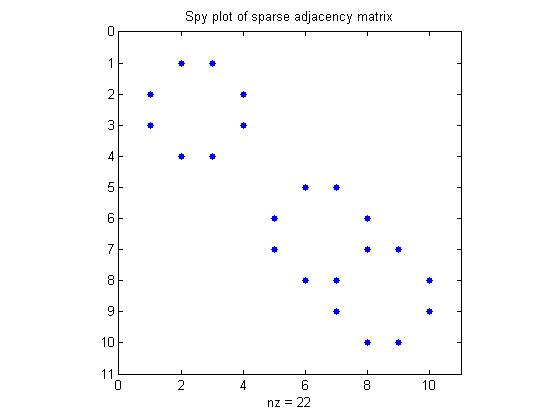




Comments
To leave a comment, please clickhereto sign in to your MathWorks Account or create a new one.