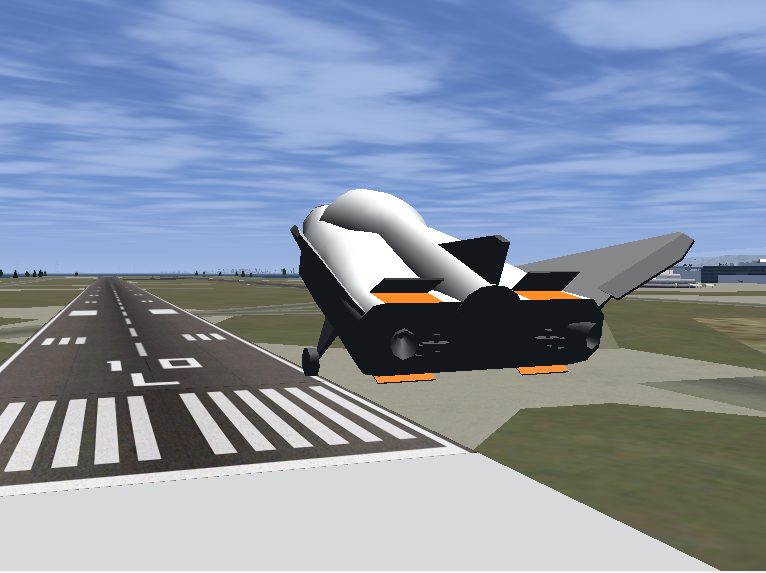Receive net_ctrl Packet from FlightGear
Receivenet_ctrlpacket from FlightGear
- Library:
Aerospace Blockset / Animation / Flight Simulator Interfaces
Description
TheReceive net_ctrl Packet from FlightGearblock receives a network control and environment data packet,net_ctrl, from the simulation of a Simulink®model in the FlightGear simulator, or from a FlightGear session. This data packet is compatible with a particular version of FlightGear flight simulator. This block supports all signals supported by the FlightGearnet_ctrldata packet. The block arranges the signals into multiple groups. The block inserts zeros for packet values that are part of inactive signal groups.
The Aerospace Blockset™ product supports FlightGear versions starting from v2.6. If you are using a FlightGear version older than 2.6, the model displays a notification from the Simulink Upgrade Advisor. Consider using the Upgrade Advisor to upgrade your FlightGear version. For more information, seeSupported FlightGear Versions.
If you run a model that contains this block in Rapid Accelerator mode, the block produces zeros (0s) and it does not produce deployable code. In Accelerator mode, the block works as expected.
For details on signals and signal groups, seeOutput.