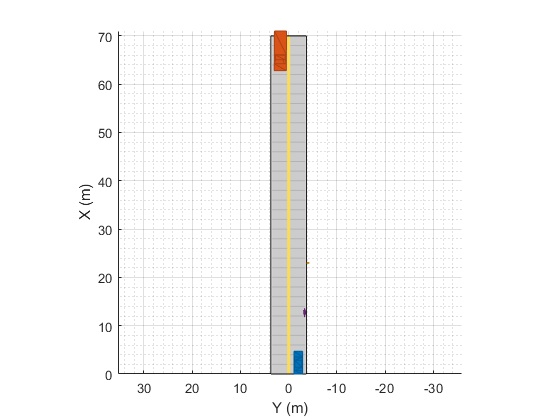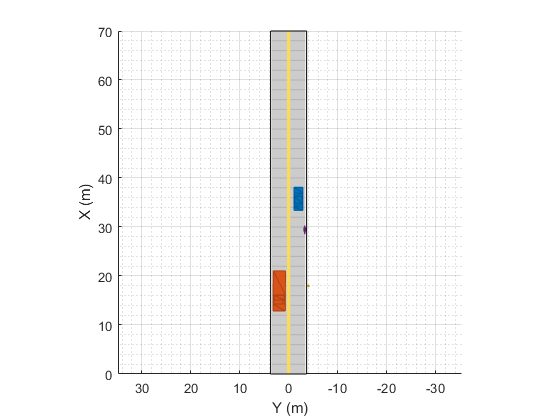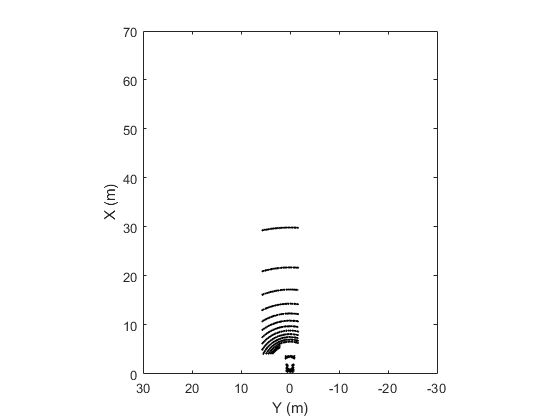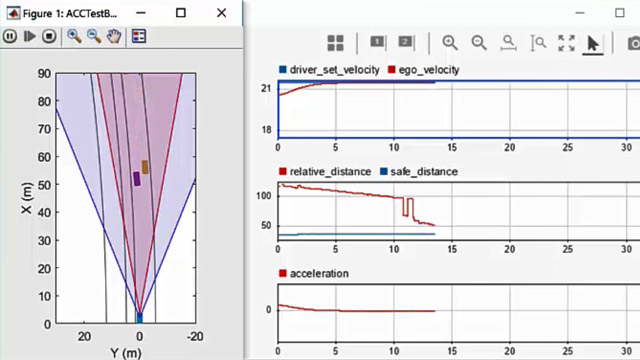主要内容
plotPointCloud
在鸟瞰图上显示生成的点云
描述
plotPointCloud (显示由点云数据对象生成的点云,pcPlotter,pcObject)pcObject.点云绘图仪,pcPlotter,与a有关birdsEyePlot对象,并配置指定点云的显示。
要删除与点云绘图仪关联的点云,请使用clearData函数与pcPlotter指定为输入参数。
plotPointCloud (指定点云数据为二维或三维点的矩阵,pcPlotter,pointCloudMatrix)pointCloudMatrix.
例子
输入参数
介绍了R2020a